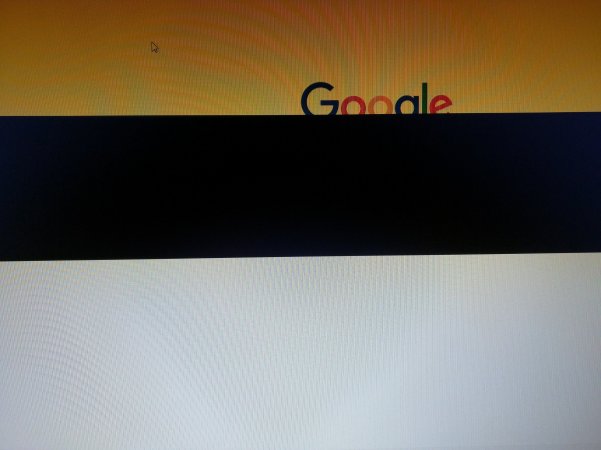Koristite zastareli preglednik. Možda se neće pravilno prikazivati ova ili druge veb stranice.
Trebalo bi da nadogradite ili koristite alternativni preglednik.
Trebalo bi da nadogradite ili koristite alternativni preglednik.
Windows 10 (FAQ u drugom postu)
- Začetnik teme Ninoslav
- Datum pokretanja
-
- Oznake
- windows 10
Dark Magician
Čuven
- Učlanjen(a)
- 17.01.2011
- Poruke
- 11,046
- Poena
- 655
Da nije do SSD? Blast je imao problema takve vrste...
Dark Magician
Čuven
- Učlanjen(a)
- 17.01.2011
- Poruke
- 11,046
- Poena
- 655
Ume da se pogodi, izašao je patch, probaj. Probaj sa DISM i sfc, ako nisi. Pogledaj event log itd...
djalf
DJ u penziji
- Učlanjen(a)
- 27.11.2004
- Poruke
- 11,688
- Poena
- 2,645
U logu nema nista, samo da je iznenada reset, nista drugo. Sfc nisam a i ne sumnjam jer se isto ponasao i sa clean install. Sta je DISM? Inace 1709 mi je radio savrseno.
Nisam pri racunaru, el izasao patch? Obicno je posle 19h po nasem vremenu.
Nisam pri racunaru, el izasao patch? Obicno je posle 19h po nasem vremenu.
Poslednja izmena:
Dark Magician
Čuven
- Učlanjen(a)
- 17.01.2011
- Poruke
- 11,046
- Poena
- 655
Tačno u 19h po našem vremenu se pušta.
Za 1803 changelog
Komanda, slična sfc, kao admin: DISM /Online /Cleanup-Image /RestoreHealth
Za 1803 changelog
Addresses an issue with the April 2018 Windows Servicing update that causes App-V Scripts (User Scripts) to stop working.
Addresses an issue that prevents certain VPN apps from working on builds of Windows 10, version 1803. These apps were developed using an SDK version that precedes Windows 10, version 1803, and use the public RasSetEntryProperties API.
Addresses additional issues with updated time zone information.
Addresses an issue that may cause an error when connecting to a Remote Desktop server. For more information, see CredSSP updates for CVE-2018-0886.
Security updates to Windows Server, Microsoft Edge, Internet Explorer, Microsoft scripting engine, Windows app platform and frameworks, Windows kernel, Microsoft Graphics Component, Windows storage and filesystems, HTML help, and Windows Hyper-V.
Komanda, slična sfc, kao admin: DISM /Online /Cleanup-Image /RestoreHealth
Poslednja izmena:
Dark Magician
Čuven
- Učlanjen(a)
- 17.01.2011
- Poruke
- 11,046
- Poena
- 655
U krajnjem slučaju, ako ne nađeš rešenje/uzrok vrati se na 1709, pa za mesec, dva pređi.
The Lyricist
Slavan
- Učlanjen(a)
- 23.05.2005
- Poruke
- 1,401
- Poena
- 375
Moja oprema
- Laptop
- MacBook M1 Air
- Mobilni telefon
- iPhone 12 mini
- Pristup internetu
- Kablovski internet
Da li koristi neko Chrome od vas kome se ne blokira? Sad mi se opet blokirao ali sam uspeo da ga odblokiram sa kombinacijom tastera Windows logo key + Ctrl + Shift + B i nije morao restart, sto je bar neko resenje do ispravke. Naravno moracu da predjem na Firefox. 360 AV dakle nije uzrok.

restartovao se nocas, sam digao chrome sa svim sto je bilo na nj, doduse, pobio sam mu brda tabova, al' napunice se to za koj sat.
redovno apdejtovan, takodje, bez ikakvih problema. (masina/sistem su stari nesto manje od godinu dana but still)
djalf
DJ u penziji
- Učlanjen(a)
- 27.11.2004
- Poruke
- 11,688
- Poena
- 2,645
Izgleda da sam samo ja nesrecnik sa problemom 
Odradio update i sfc /scannow, rezultat kaze: "Windows Resource Protection did not find any integrity violations."
Sad ide test pa javljam ima li promene.
@Dark Magician
Nije problem da se vratim na 1709 ali je problem ako ljudima stavim 1803 i budu imali problema. Za sad sam stavio na 3 racunara, videcemo da li ce oni imati probleme kao ja.
Odradio update i sfc /scannow, rezultat kaze: "Windows Resource Protection did not find any integrity violations."
Sad ide test pa javljam ima li promene.
@Dark Magician
Nije problem da se vratim na 1709 ali je problem ako ljudima stavim 1803 i budu imali problema. Za sad sam stavio na 3 racunara, videcemo da li ce oni imati probleme kao ja.
Dark Magician
Čuven
- Učlanjen(a)
- 17.01.2011
- Poruke
- 11,046
- Poena
- 655
nVidia drajver može da bude problem, uradi clean reinstall sa najnovijim, ako nisi.
Za probleme je diskutabilno, kod mene su četiri na 1803, bez problema, što ne znači da bi na petom radilo.
Za probleme je diskutabilno, kod mene su četiri na 1803, bez problema, što ne znači da bi na petom radilo.
Dark Magician
Čuven
- Učlanjen(a)
- 17.01.2011
- Poruke
- 11,046
- Poena
- 655
Grafički drajveri moguće (reinstaliraj/instaliraj najnovije), probaj drugi browser.
Chrome je u pitanju?
Chrome je u pitanju?
keza
Slavan
- Učlanjen(a)
- 22.12.2005
- Poruke
- 594
- Poena
- 365
S' vremena na vrijeme pocnu da se pojavljuju i trepere neka crna polja po browseru. Nije ovoga bilo prije upgrade-a. Sta je u pitanju, ima li rjesenja!?
Ovo se i meni dešava posle updatea, imam Intelovu integrisanu grafičku.
Running
Cenjen
- Učlanjen(a)
- 01.01.2017
- Poruke
- 2,172
- Poena
- 195
I kod mene je intel i nvidia posebno, laptop je, ali integrisanu stalno koristi. Pogledacu bas ima li novijih drajvera, mada sam skoro bio trazio. Takodje i animacije kad se zatvaraju prozori nekad baguju, kad se iskljuce ok je (animacije za min i max-imiziranje windows-a).Ovo se i meni dešava posle updatea, imam Intelovu integrisanu grafičku.
Sent from my Nexus 6 using Tapatalk
- Učlanjen(a)
- 14.03.2012
- Poruke
- 9,949
- Poena
- 450
Prvi problem sa Windows 10 OS 
Kupio da promenim bežičnu karticu u laptopu jer ne može da izvuče 150/8 mbps SBB paket (ide samo do 50).
Ovo javlja:
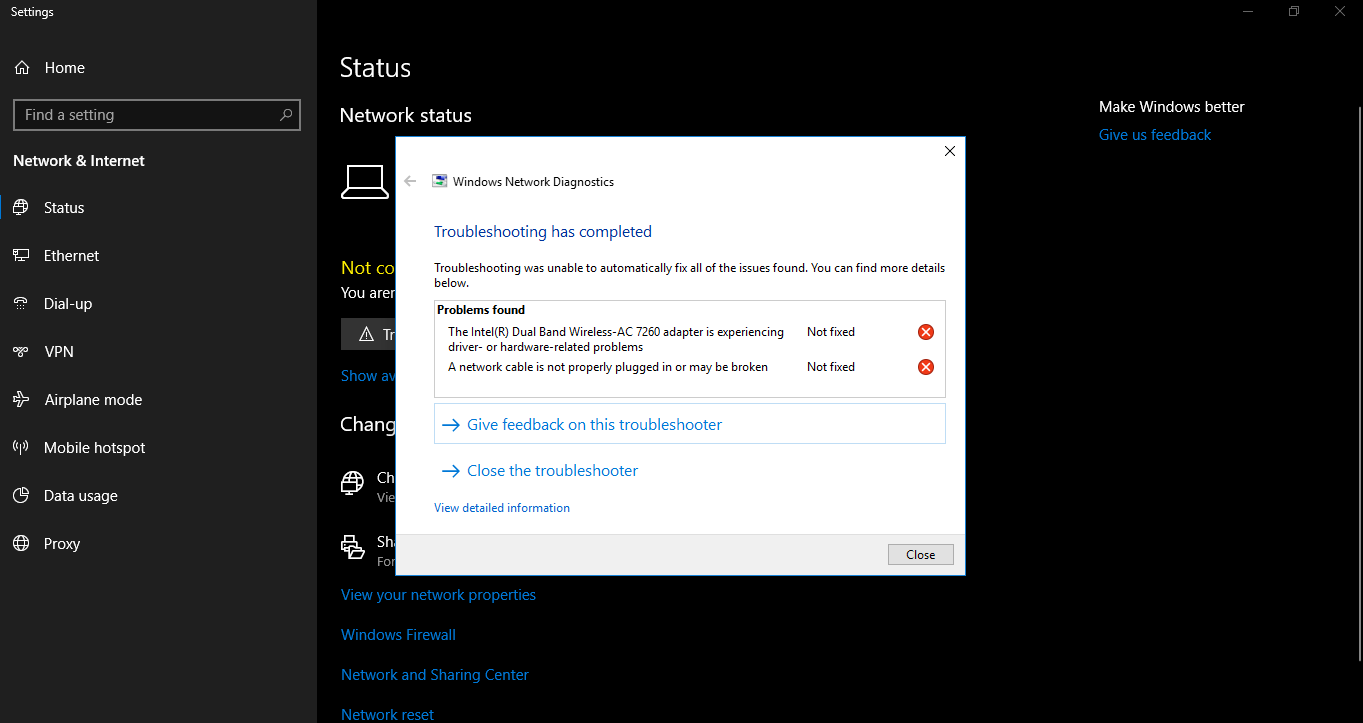
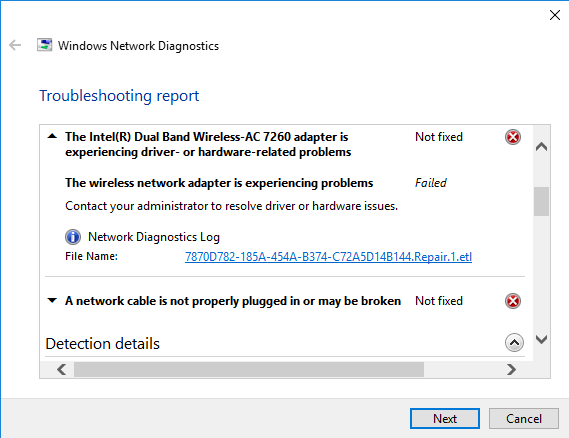
Kartica ima najnovije drajvere za windows 10 - https://downloadcenter.intel.com/product/75439/Intel-Dual-Band-Wireless-AC-7260
Stavio sam na flash Ubuntu 18.04 LTS amd64 - live bez instalacije i kartica radi najnormalnije

Kada proguglam "Intel AC 7260 This device cannot start (Code 10)" ima dosta rezultata ...
Ima li neko ideju kako srediti ovo?
Kupio da promenim bežičnu karticu u laptopu jer ne može da izvuče 150/8 mbps SBB paket (ide samo do 50).
Ovo javlja:
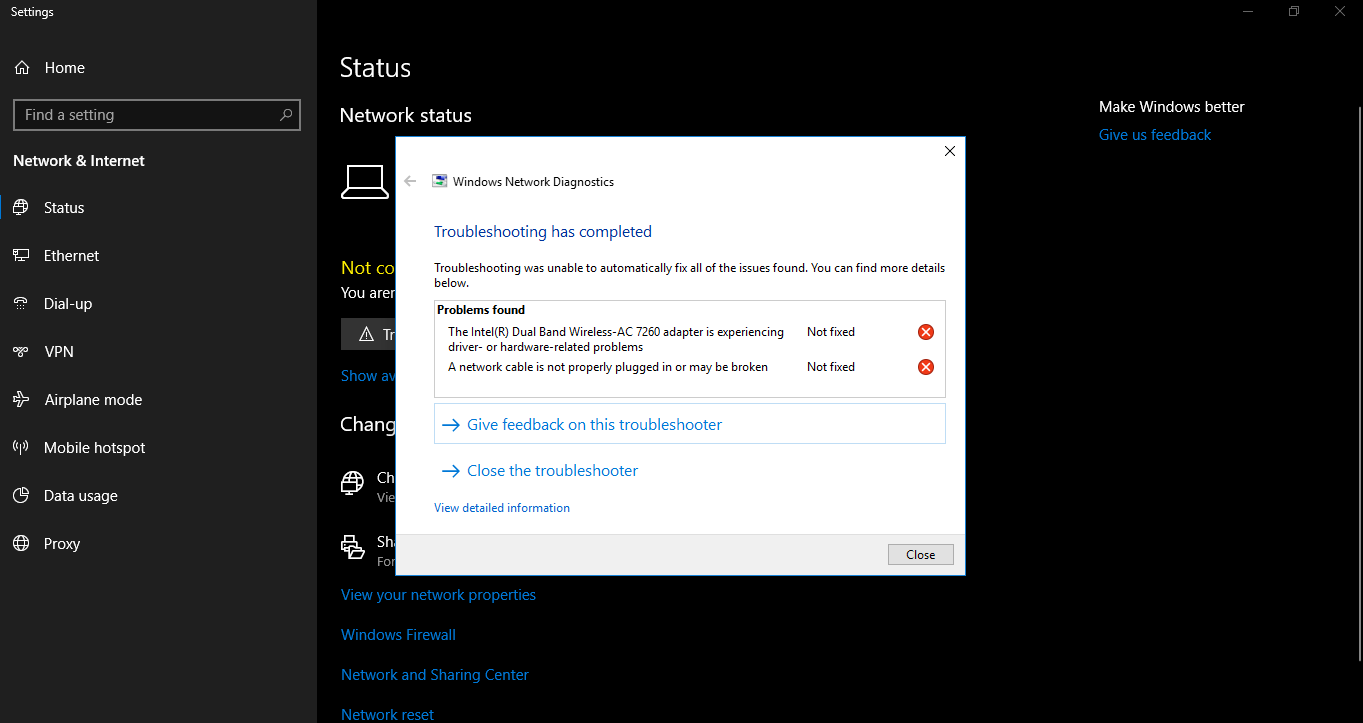
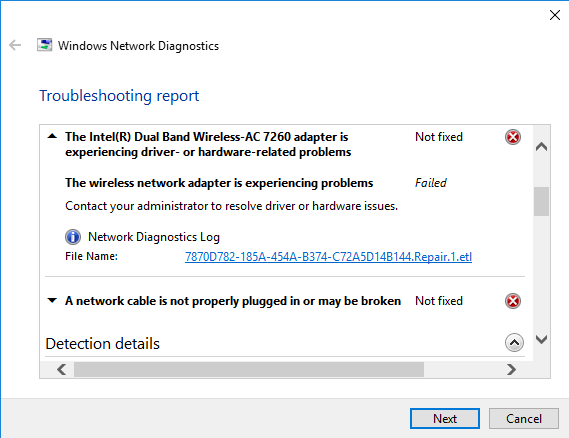
Kartica ima najnovije drajvere za windows 10 - https://downloadcenter.intel.com/product/75439/Intel-Dual-Band-Wireless-AC-7260
Stavio sam na flash Ubuntu 18.04 LTS amd64 - live bez instalacije i kartica radi najnormalnije

Kada proguglam "Intel AC 7260 This device cannot start (Code 10)" ima dosta rezultata ...
Ima li neko ideju kako srediti ovo?
Poslednja izmena:
Running
Cenjen
- Učlanjen(a)
- 01.01.2017
- Poruke
- 2,172
- Poena
- 195
Grafički drajveri moguće (reinstaliraj/instaliraj najnovije), probaj drugi browser.
Chrome je u pitanju?
Ovo se i meni dešava posle updatea, imam Intelovu integrisanu grafičku.
Izgleda da su drajveri rijesili stvar i sa animacijama onim sto su bugovale i sa chromeom. Samo sto je morala biti forsirana instalacija (ono have disk-inf), jer je setup javljao da nije 'validated' za moj notebook. U Readme! pise da podrzava sve OK. Tacno treba malo osvjeziti drajvere i to sa sajta proizvodjaca komponenata, barem one vitalne, oni sa sajta proizvodjaca laptopa su odavno zastarili.
Ovo je isto dobar sajt, moze se naci svasta korisno vezano za drajvere.
https://www.catalog.update.microsoft.com
Poslednja izmena:
Dark Magician
Čuven
- Učlanjen(a)
- 17.01.2011
- Poruke
- 11,046
- Poena
- 655
Prvi problem sa Windows 10 OS
Kupio da promenim bežičnu karticu u laptopu jer ne može da izvuče 150/8 mbps SBB paket (ide samo do 50).
Ovo javlja:
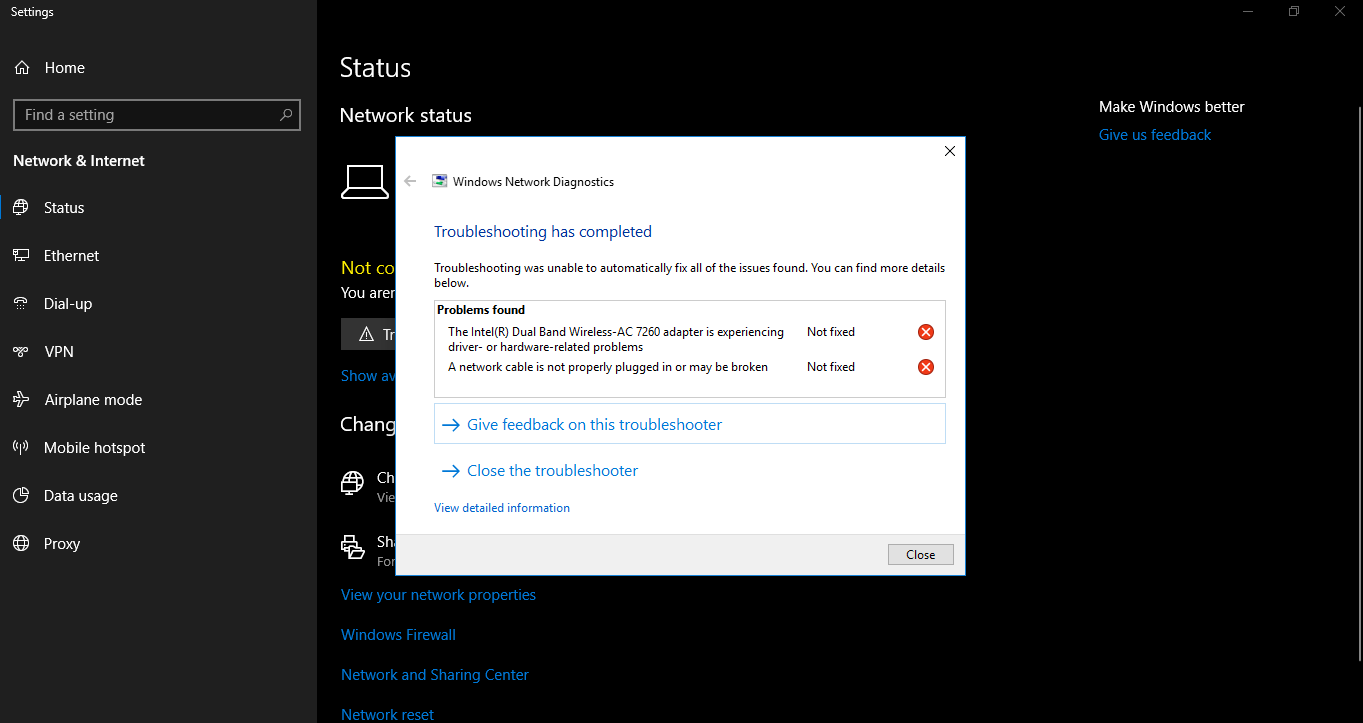
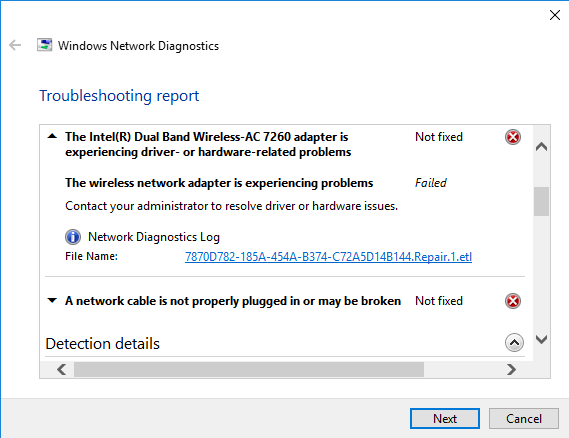
Kartica ima najnovije drajvere za windows 10 - https://downloadcenter.intel.com/product/75439/Intel-Dual-Band-Wireless-AC-7260
Stavio sam na flash Ubuntu 18.04 LTS amd64 - live bez instalacije i kartica radi najnormalnije

Kada proguglam "Intel AC 7260 This device cannot start (Code 10)" ima dosta rezultata ...
Ima li neko ideju kako srediti ovo?
Šta piše u tom logu? I da li imaš neki AV, da nije blokirao nešto oko instalacije drajvera?
Dark Magician
Čuven
- Učlanjen(a)
- 17.01.2011
- Poruke
- 11,046
- Poena
- 655
Je li završio update, pa posle neće, ili nikako da ga završi?
Ako je prvo pokušaj da uđeš u safe mode, ako je drugo, restartuje trebalo bi da automatski pokrene da vrati na stariju verziju.
Imaš li AV koji nije Defender ili OC?
Ako je prvo pokušaj da uđeš u safe mode, ako je drugo, restartuje trebalo bi da automatski pokrene da vrati na stariju verziju.
Imaš li AV koji nije Defender ili OC?
- Učlanjen(a)
- 14.03.2012
- Poruke
- 9,949
- Poena
- 450
Šta piše u tom logu? I da li imaš neki AV, da nije blokirao nešto oko instalacije drajvera?
Nemam, problem je vrlo složen i prisutan samo windows-u.
Bios/drajveri/windows/MS/Intel svi su pomalo krivi - pun internet istih pitanja oko intel bežičnih kartica!
Na ubuntu live instalaciji radi trenutno bez ikakvih čačkanja
Poslednja izmena:
Sasa012
Cenjen
- Učlanjen(a)
- 17.08.2012
- Poruke
- 701
- Poena
- 195
Moja oprema
- CPU & Cooler
- AMD Ryzen 5 7600 / DeepCool LS 520 SE WH
- Matična ploča
- ASUS ROG STRIX B650-A GAMING WIFI White
- RAM
- CORSAIR VENGEANCE® RGB 32GB (2x16GB) DDR5 6000MHZ White
- GPU
- Gigabyte GEFORCE RTX 3070 OC Vision White
- Storage
- Kingston Renegade Fury 1TB
- Zvuk
- Microlab Solo 6C / ALC 4080
- PSU
- Cooler Master V750 V2 Gold White
- Kućište
- Cooler Master MasterBox TD500 V2 Mesh White
- Monitor
- Dell S3422DWG
- Miš & tastatura
- Logitech G713 / G502 Hero
Poslednja izmena:
D
Deleted member 46590
Guest
Samo nam još i to fali.
djalf
DJ u penziji
- Učlanjen(a)
- 27.11.2004
- Poruke
- 11,688
- Poena
- 2,645
Odradio update u sredu i evo ga zapucao se na onom krugu što vrti kod učitavanja. Ja ga pustio reko možda će potrajati, medjutim pola dana tako i nista. Šta da mu radim?
Da li si uradio restart posle update-a? Kad se zaglavi probaj kombinaciju tastera Windows key + Ctrl + Shift + B taster. Meni je tako odglavio skoro svaki put a posle update-a nemam vise tih problema.
sam633
Slavan
- Učlanjen(a)
- 23.11.2011
- Poruke
- 5,967
- Poena
- 405
M$ u epizodi:"Kako se pokakiti na samog sebe".

Surface Pro (2017) owners hitting Win10 1803 update blue screens. Now we know why.
Surface Pro (2017) owners hitting Win10 1803 update blue screens. Now we know why.
As Win10 version 1803 rattles through the unpaid beta-testing phase, it’s snagged another victim — Intel’s aging SSD6 solid-state drives. Both Microsoft and Intel now admit that running Win10 version 1803 on Intel 600p or Pro 6000p is a recipe for disaster.
Some Surface Pro (2017) models ship with “bad” Intel SSD Pro 6000p drives. Customers are complaining about freezes with Win10 version 1803 — and the Microsoft support folks don’t have a clue what’s causing the problem. Now we know.
Here’s how the drama unfolded.
Win10 version 1803 has been in beta testing for centuries, in internet time. The “final” version, build 17134.1, entered the Windows Insider Fast ring almost a month ago, on April 16. In a jumble of mixed-up build numbers, Win10 version 1803 has been officially pushed since April 30. Why did it take so long to figure out that the 600p and Pro 6000p cause problems?
Surely somebody at Microsoft and some other body at Intel must be testing these things, right? Shirley.
Some Surface Pro (2017) computers ship with Intel SSD Pro 6000p drives. Shirley somebody at Microsoft tested those, too, didn’t they?
It's hard for me to imagine Microsoft shipping the new version of Win10 without testing it on the latest Surface Pro 2017 devices. I mean, c'mon. We aren't talking rocket science here.
I first heard about the problem on May 7, when a “Microsoft Agent” (love that term) named Lonnie_L posted on the MS Answers forum:
When attempting to upgrade to Window 10 April 2018 Update select devices with certain Intel SSDs may enter a UEFI screen reboot or crash repeatedly.
Microsoft is currently blocking some Intel SSDs from installing the April 2018 Update due to a known incompatibility that may cause performance and stability issues. There is no workaround for this issue. If you have encountered this issue, you can roll back to Windows 10, version 1709 and wait for the resolution before attempting to install the April 2018 Update again.
Microsoft is currently working on a solution that will be provided in a near future Windows Update, after which these devices will be able to install the April 2018 Update
Yesterday, May 10, I received a nudge from a Microsoft PR person, pointing to the same Answers forum post. It’s been modified to say:
When attempting to upgrade to the Windows 10 April 2018 Update, select devices with Intel SSD 600p Series or Intel SSD Pro 6000p Series may crash and enter a UEFI screen after reboot.
Microsoft is working with OEM partners and Intel to identify and block devices with Intel SSD 600p Series or Intel SSD Pro 6000p Series from installing the April 2018 Update due to a know incompatibility that may cause performance and stability issues. If you have encountered this issue, follow the steps to reinstall the previous operating system (Windows 10, version 1709).
Microsoft is currently working on a resolution that will allow the April 2018 Update on these devices in the near future.
Looking at the post, you’d have no way to know when or how it was modified. Commenting on the topic has always been shut off. See how that works?
So now we know that the 600p SSDs don’t like Win10 version 1803. It took Microsoft eight days to acknowledge the problem, and two more days to spill the beans about which drives aren’t copacetic.
But the drama doesn't stop there. Surface Pro (2017) owners have been complaining about blue screens when they try to upgrade to Win10 version 1803. For example, on May 6, eljeffe58 posted this on the MS Answers forum:
I just got a SP 2017 at Best Buy. I returned the first one cuz after she updated to build 1803 I could not escape BSOD's. I returned her after a few days and the new one has the same thing. I restored back to the 1709 she came with and will try not to let her update until a new update supersedes the 1803 mess. I also could not get the update downloads to easily complete without running the fix it troubleshooter and/or just rebooting. A real mess if you ask me. I love the SP 2017 but hate the updates and really hate a BSOD at work in the middle of helping a client.. Thanks.
Later in the thread, eljeffe58 says his brand-spanking-new Surface Pro 2017 has an . Intel SSDPEBKF128G7 SSD. BCVHOG says he has an SSDPEBKF256G7. Both of those model numbers are Intel Pro 6000p SSDs.
That’s not the worst of it. Microsoft’s tech support on that thread hasn’t helped one whit. On May 9, eljeffe58 reports that he received a Service Request number from Microsoft Surface Technical Support about “the BSOD that the Surface devices with i5 processor are experiencing with the new Windows version 1803.”
You don’t say.
At least the bug notification now appears on the official build 17134.48 page. Wonder when that was changed?
Poslednja izmena:
Završio update i tražio restart...klasika. I onda krenuo da se butuje i butuje i butuje...I nikad kraja.Je li završio update, pa posle neće, ili nikako da ga završi?
Ako je prvo pokušaj da uđeš u safe mode, ako je drugo, restartuje trebalo bi da automatski pokrene da vrati na stariju verziju.
Imaš li AV koji nije Defender ili OC?
Probaću sutra što ste mi predložili pa da vidim. Ne znam koj mu je vrag...Da li si uradio restart posle update-a? Kad se zaglavi probaj kombinaciju tastera Windows key + Ctrl + Shift + B taster. Meni je tako odglavio skoro svaki put a posle update-a nemam vise tih problema.
Sent from my Passport using Tapatalk
Lukija
Čuven
- Učlanjen(a)
- 30.06.2000
- Poruke
- 3,467
- Poena
- 775
Moja oprema
- CPU & Cooler
- AMD Ryzen™ 9 9950X + Arctic Cooling Liquid Freezer ii 360 A-RGB
- Matična ploča
- Asus ROG Strix X670E-E Gaming WiFi
- RAM
- G.SKILL F5-6000J3038F16GX2-TZ5N 2x16GB, 6000MHz@30-38-38-96, 1.35V
- GPU
- ASUS TUF Gaming GeForce RTX™ 4070 Ti SUPER
- Storage
- Kingston FURY Renegade SFYRS/1000G, Kingston FURY Renegade SFYRD/2000G, 2 x WD4003FZEX (RAID1)
- Zvuk
- Realtek ALC4080, Altec Lansing 621
- PSU
- FSP Hydro Ti PRO 1000W
- Kućište
- be quiet! Silent Base 802, 4 x SILENT WINGS 4 140mm high speed
- Monitor
- Acer Predator XB273U NV
- Miš & tastatura
- HyperX Alloy Origins PBT - Aqua Tactile, Logitech G903 Hero
- Laptop
- MacBook Air M1
- Mobilni telefon
- Realme GT2 Pro
- Pristup internetu
- Kablovski internet
Uradio update na dve masine. Na jednoj sam dobijao BSOD na 15% instalacije (HP masina, nista OC). Na kraju uradio reinstall celog sistema i potrosio. Potrosio 3 dana. Na drugoj masini sve proslo OK osim sto Night light radi kako njemu dune. Lepo kaze nas narod, od g0vneta ne mozes napraviti pitu.
Drakenzen
Slavan
- Učlanjen(a)
- 28.03.2014
- Poruke
- 1,784
- Poena
- 225
Ne stvarno je ovaj win 10 tolika lakrdija da to nema smisla, ubijaju sa ovim updejtovima kao da nisu normalni, non stop komp radi nesto u pozadini i iskreno da vam kazem da se nisam navikao na start meni i na integrisan sistem obavestenja za aplikaciije, sutra bih se cratio na win7
Sent from my Note 8
Sent from my Note 8
Preporučite:
Instalacija aplikacije
How to install the app on iOS
Follow along with the video below to see how to install our site as a web app on your home screen.

Napomena: this_feature_currently_requires_accessing_site_using_safari