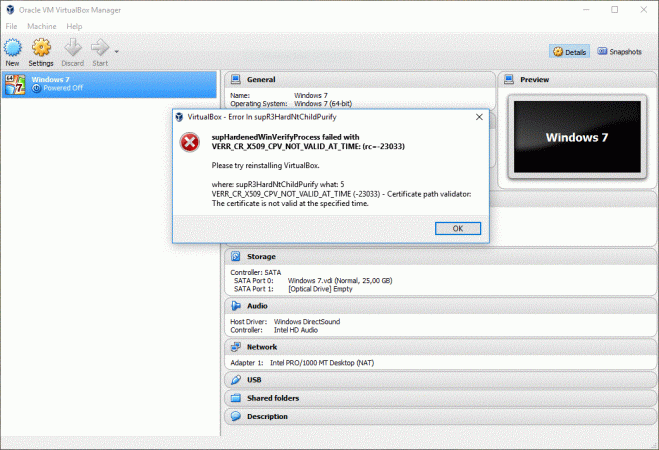14971 Fast ring
What's new
Read EPUB books in Microsoft Edge: The reading experience will get even better with the Windows 10 Creators Update! In addition to providing a great reading experience for PDF files – you can now read any unprotected e-book in the EPUB file format with Microsoft Edge.
Bringing 3D to Everyone via the Paint 3D Preview app: Starting with this build and going forward, the Paint 3D Preview app is now included as part of Windows 10. Opening Paint from Start will now take you to the Paint 3D Preview app.
PowerShell in the Shell: In an effort to bring the best command line experiences to the forefront for all power users, PowerShell is now the defacto command shell from File Explorer. It replaces Command Prompt (aka, "cmd.exe") in the WIN + X menu, in File Explorer's File menu, and in the context menu that appears when you shift-right-click the whitespace in File Explorer.
Get Office (Beta): We've heard your feedback about the Get Office app, and today we're happy to announce Get Office version 2.0 for Insiders in the Fast ring! (Well, technically, version 17.7614.2377.0). Whereas before Get Office was largely a collection of links to help you get started with Office, the new and improved app will help you explore and manage your Office experience.
Other changes and improvements
First introduced to Insiders in Build 14926, the experimental "Snooze" action on a tab in Microsoft Edge which provides you with a way to set a Cortana reminder on the website you are viewing is no longer available. Based on data we gathered and feedback we received, we decided to remove it from the product and re-evaluate the feature for a future release.
The cursor will no longer be shown while inking – we believe this makes the experience feel even more like pen on paper. Try it out and let us know what you think!
We've improved reliability when using the protractor and inking in Sketchpad.
We've updated some of our desktop wizards (including "map a network drive" and "extract from zip") to now be proportionally sized when moved across monitors.
We fixed an issue where Magnifier's keyboard shortcuts sometimes wouldn't work on the Lock screen.
We fixed an issue that could result in sometimes not being able to completely remove files in the Windows.old folder using Disk Cleanup.
We have enabled OAuth support for Yahoo Mail accounts. This will improve sync reliability for those accounts, and provide a more secure experience in the Outlook Mail app.
We fixed an issue where trying to shut down the PC while certain Device Manager dialog boxes were open would result in the PC being stuck at the "Restarting…" screen.
We fixed an issue where, as closing multiple tabs with middle click in Microsoft Edge, the width of the tabs might change, resulting in potentially unexpectedly closing the wrong tab.
We fixed an issue where the copy link option when right-clicking a hyperlink in Microsoft Edge wasn't work.
We fixed an issue where, if you changed the size of the Microsoft Edge window, and then closed the app by closing the final tab, the next time Microsoft Edge is launched it would once again be the default size, rather than retaining the preferred window size.
We fixed an issue where pinned tabs in Microsoft Edge were not being restored.
We've made a number of translation improvements, including for Chinese speakers fixing a translation error in the dialog that appears when installing multiple fonts at once, as well as one in Settings > System > Battery. If you see any other translations that aren't as you'd expect, please log feedback – we're listening!
We fixed an issue where, if you already hand a notification expanded in the Action Center, clicking the chevron to expand a second notification would result in it expanding then immediately closing.
We fixed an issue where preferred Start menu width might not be preserved after rebooting.
Known issues
Navigating to Settings > System > Battery will crash the Settings app.
Using keyboard monitor hotkeys to adjust brightness won't work as expected. Desired brightness change could be done via the Action Center or by going to Settings > System > Display. -Apps such as Store, Photos, and People may launch on their own after your PC has been inactive for a period of time. To stop these apps from launching on their own, un-maximize the app before closing it.
As we have previously announced we are working on the Windows Holographic Shell that is going to be included in the upcoming Windows 10 Creators Update. In today's flight you will see the Windows Holographic First - Run app. While you will be able to launch the app and walk through the first few screens, it won't detect any hardware. This app and the Windows Holographic Shell is still under active development here at Microsoft and with our partners.