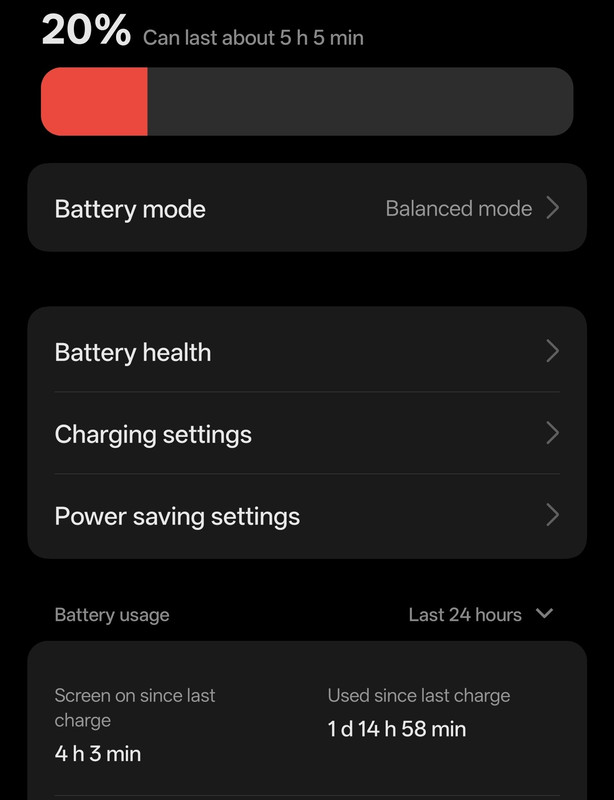Koristite zastareli preglednik. Možda se neće pravilno prikazivati ova ili druge veb stranice.
Trebalo bi da nadogradite ili koristite alternativni preglednik.
Trebalo bi da nadogradite ili koristite alternativni preglednik.
OnePlus 13
- Začetnik teme Joxy
- Datum pokretanja
gordan84
Slavan
- Učlanjen(a)
- 10.10.2008
- Poruke
- 802
- Poena
- 330
Moja oprema
- CPU & Cooler
- 5800x
- GPU
- 4070 Ti
System launcher - 4,5 %Jesu i vama system launcher i system UI uvek tu negde u top 5 - 10 po potrosnji baterije kad gledate aplikacije dole ispod sot-a ?
System UI - 1,5%
ProdigyFreak
Slavan
- Učlanjen(a)
- 16.02.2021
- Poruke
- 2,393
- Poena
- 305
Moja oprema
- CPU & Cooler
- Ryzen 7 5700x3d / 140mm AIO
- Matična ploča
- ROG STRIX B550-I GAMING
- RAM
- Kingston HyperX 3466 @ 3600
- GPU
- Radeon 6800 XT
- PSU
- 650W SFX-L 80Plus Gold Fully Modular
- Kućište
- NZXT H1 (v1)
- Mobilni telefon
- Xiaomi 15 Ultra
- Pristup internetu
- Optički internet
Mislio sam da uprostim ovo i prevedem na srpski ali dovoljno razumljivo je i ovako.
🔥 How to Improve the Audio Quality of OnePlus 13 Using Wavelet (No Root Required)
♨️ As you may know, the OnePlus 13 comes equipped with advanced internal speakers like 1115E + 1012H.
♨️However, the manufacturer's software optimization for the speakers might not match your personal preferences. Follow the guide below to optimize the speaker sound quality to your liking.
1️⃣ Download Wavelet
• First, download the Wavelet app from here
2️⃣ Modify App Settings
• Open Settings (gear icon at the bottom-right corner).
• Enable Legacy Mode.
• Set Buffer Size to a sample rate of 1024 (refer to Image 1).
3️⃣ Configure the Graphic Equalizer
• Navigate to the Graphic Equalizer section.
• Set the Preset to Personal, then tap on the screen.
• Enter the recommended settings (refer to Image 2). You can make minor adjustments if the sound doesn't meet your preferences.
4️⃣ Enable Limiter
• Go to the Limiter section and apply the recommended settings (refer to Image 3).
• Disable Auto Post Gain, as it may cause issues.
• If the speaker volume is too high or low, manually adjust the Post Gain setting.
5️⃣ Adjust Channel Balance
• The Channel Balance can be adjusted based on your preferences.
• Since the top and bottom speakers of the OnePlus 13 have different volume levels, you can fine-tune the balance (refer to Image 4). If you prefer not to change it, leave this option off.
6️⃣ System Audio Settings
• In your phone's audio settings, select the Music mode.
• Toggle Holographic Audio on or off depending on your preference.
7️⃣ Manage Wavelet in the Background
• Ensure Auto Start is enabled in the app's settings.
• In the power management section, allow Wavelet to run in the background. The app has minimal power consumption.
💢 With these settings, the optimization process is complete. These adjustments are applied system-wide. If you connect to Bluetooth or external devices, the settings will automatically adapt and can be configured separately without affecting headphones.
🔥 How to Improve the Audio Quality of OnePlus 13 Using Wavelet (No Root Required)
♨️ As you may know, the OnePlus 13 comes equipped with advanced internal speakers like 1115E + 1012H.
♨️However, the manufacturer's software optimization for the speakers might not match your personal preferences. Follow the guide below to optimize the speaker sound quality to your liking.
1️⃣ Download Wavelet
• First, download the Wavelet app from here
2️⃣ Modify App Settings
• Open Settings (gear icon at the bottom-right corner).
• Enable Legacy Mode.
• Set Buffer Size to a sample rate of 1024 (refer to Image 1).
3️⃣ Configure the Graphic Equalizer
• Navigate to the Graphic Equalizer section.
• Set the Preset to Personal, then tap on the screen.
• Enter the recommended settings (refer to Image 2). You can make minor adjustments if the sound doesn't meet your preferences.
4️⃣ Enable Limiter
• Go to the Limiter section and apply the recommended settings (refer to Image 3).
• Disable Auto Post Gain, as it may cause issues.
• If the speaker volume is too high or low, manually adjust the Post Gain setting.
5️⃣ Adjust Channel Balance
• The Channel Balance can be adjusted based on your preferences.
• Since the top and bottom speakers of the OnePlus 13 have different volume levels, you can fine-tune the balance (refer to Image 4). If you prefer not to change it, leave this option off.
6️⃣ System Audio Settings
• In your phone's audio settings, select the Music mode.
• Toggle Holographic Audio on or off depending on your preference.
7️⃣ Manage Wavelet in the Background
• Ensure Auto Start is enabled in the app's settings.
• In the power management section, allow Wavelet to run in the background. The app has minimal power consumption.
💢 With these settings, the optimization process is complete. These adjustments are applied system-wide. If you connect to Bluetooth or external devices, the settings will automatically adapt and can be configured separately without affecting headphones.
Prilozi
-
 IMG_20250602_052622_536.jpg38.4 KB · Pregleda: 34
IMG_20250602_052622_536.jpg38.4 KB · Pregleda: 34 -
 IMG_20250602_052622_228.jpg48.6 KB · Pregleda: 24
IMG_20250602_052622_228.jpg48.6 KB · Pregleda: 24 -
 IMG_20250602_052622_918.jpg20.9 KB · Pregleda: 21
IMG_20250602_052622_918.jpg20.9 KB · Pregleda: 21 -
 IMG_20250602_052622_967.jpg37.5 KB · Pregleda: 19
IMG_20250602_052622_967.jpg37.5 KB · Pregleda: 19 -
 IMG_20250602_052622_324.jpg48.3 KB · Pregleda: 18
IMG_20250602_052622_324.jpg48.3 KB · Pregleda: 18 -
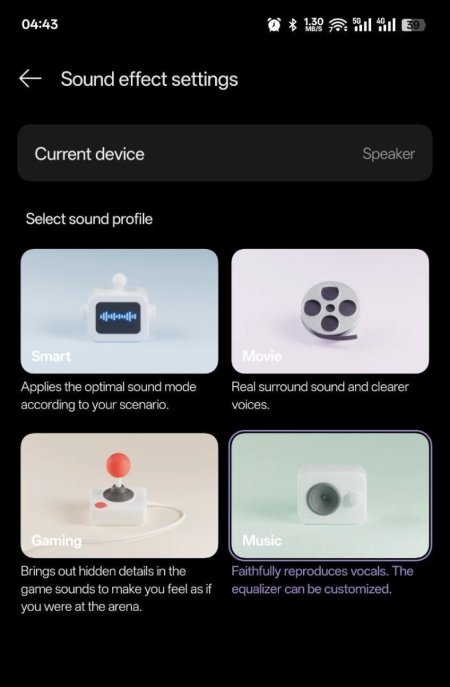 IMG_20250602_052622_266.jpg82.9 KB · Pregleda: 20
IMG_20250602_052622_266.jpg82.9 KB · Pregleda: 20 -
 IMG_20250602_052622_369.jpg58.3 KB · Pregleda: 30
IMG_20250602_052622_369.jpg58.3 KB · Pregleda: 30
ProdigyFreak
Slavan
- Učlanjen(a)
- 16.02.2021
- Poruke
- 2,393
- Poena
- 305
Moja oprema
- CPU & Cooler
- Ryzen 7 5700x3d / 140mm AIO
- Matična ploča
- ROG STRIX B550-I GAMING
- RAM
- Kingston HyperX 3466 @ 3600
- GPU
- Radeon 6800 XT
- PSU
- 650W SFX-L 80Plus Gold Fully Modular
- Kućište
- NZXT H1 (v1)
- Mobilni telefon
- Xiaomi 15 Ultra
- Pristup internetu
- Optički internet
Ako nemas smartwatch ColorOs je bolji od oxygena.
ProdigyFreak
Slavan
- Učlanjen(a)
- 16.02.2021
- Poruke
- 2,393
- Poena
- 305
Moja oprema
- CPU & Cooler
- Ryzen 7 5700x3d / 140mm AIO
- Matična ploča
- ROG STRIX B550-I GAMING
- RAM
- Kingston HyperX 3466 @ 3600
- GPU
- Radeon 6800 XT
- PSU
- 650W SFX-L 80Plus Gold Fully Modular
- Kućište
- NZXT H1 (v1)
- Mobilni telefon
- Xiaomi 15 Ultra
- Pristup internetu
- Optički internet
Huawei i Samsung satovi jedino rade na ColorOs tako da imas srece 😃
ProdigyFreak
Slavan
- Učlanjen(a)
- 16.02.2021
- Poruke
- 2,393
- Poena
- 305
Moja oprema
- CPU & Cooler
- Ryzen 7 5700x3d / 140mm AIO
- Matična ploča
- ROG STRIX B550-I GAMING
- RAM
- Kingston HyperX 3466 @ 3600
- GPU
- Radeon 6800 XT
- PSU
- 650W SFX-L 80Plus Gold Fully Modular
- Kućište
- NZXT H1 (v1)
- Mobilni telefon
- Xiaomi 15 Ultra
- Pristup internetu
- Optički internet
Dobar je, sva kineština moze da se obrise ili disabluje. Da nemam Oneplus Watch 2, verovatno bih se vratio na COS.
Gulftown
Čuven
- Učlanjen(a)
- 15.11.2010
- Poruke
- 8,730
- Poena
- 685
Moja oprema
- CPU & Cooler
- Ryzen 9950X Thermal Grizly Direct Die Pro - Ryzen 3600 LC CC 120
- Matična ploča
- B650 Aorus Elite AX Ice - Fatal1ty B450 Gaming-ITX/ac
- RAM
- Trident Z5 Royal Neo DDR5-6000 CL28 - 64GB Kingston Fury
- GPU
- RX 6900 XT XTREME WATERFORCE WB 16G - GT 1030
- Storage
- 2TB Kingston KC3000, 512GB Kingston KC3000 - 8TB WD Purple, 12TB WD Red, 250GB Samsung 870 Evo
- PSU
- Corsair RM1000x Shift - Cooler Master 500W
- Kućište
- Lian Li Dynamic 011 White - Fractal Design Node 304 White
- Monitor
- ASUS ROG Strix XG43VQ, Sony 65 A80J
- Miš & tastatura
- Logitech G915, MX Master 3, G502X Plus
- Laptop
- ASUS G73JH
- Mobilni telefon
- S23, S20 SD
- Pristup internetu
- Optički internet
Šta je problem sa satom na COS? I kako se očisti sve što je na kineskom?
ProdigyFreak
Slavan
- Učlanjen(a)
- 16.02.2021
- Poruke
- 2,393
- Poena
- 305
Moja oprema
- CPU & Cooler
- Ryzen 7 5700x3d / 140mm AIO
- Matična ploča
- ROG STRIX B550-I GAMING
- RAM
- Kingston HyperX 3466 @ 3600
- GPU
- Radeon 6800 XT
- PSU
- 650W SFX-L 80Plus Gold Fully Modular
- Kućište
- NZXT H1 (v1)
- Mobilni telefon
- Xiaomi 15 Ultra
- Pristup internetu
- Optički internet
Problem je što nema podršku za WearOs. Rade Huawejci i Samsung (uz malo gimnastike).
Briše se prostim deinstaliranjem i breeno asistent se isključi da se ne aktivira na Power dugme.
Briše se prostim deinstaliranjem i breeno asistent se isključi da se ne aktivira na Power dugme.
ukLz
Poštovan
- Učlanjen(a)
- 30.11.2018
- Poruke
- 199
- Poena
- 80
Moja oprema
- CPU & Cooler
- INTEL Core i5-12600KF 10-core @ 3.70GHz
- Matična ploča
- ASUS ROG STRIX B660-A GAMING WIFI D4
- RAM
- G.SKILL 32GB Ripjaws V DDR4 3600MHz CL16
- GPU
- MSI GeForce RTX 3060 Ti 8GB VENTUS 3X OC
- Storage
- SAMSUNG 1TB 990 PRO NVMe M.2 PCIe Gen4 SSD | WD 2TB BLUE SN580 NVMe M.2 PCIe Gen4 SSD
- Zvuk
- /
- PSU
- SEASONIC Focus GX 750W 80+ Gold
- Kućište
- THERMALTAKE Ceres 300 TG ARGB
- Monitor
- IIYAMA G-MASTER G2470HSU-B1 @ 165Hz
- Miš & tastatura
- HYPERX Alloy Origins (HX Aqua) | LOGITECH G203 Lightsync
- Ostale periferije
- Trust GXT 707G Resto
- Laptop
- Lenovo IdeaPad 3 15ADA6
- Tablet
- /
- Mobilni telefon
- Xiaomi Mi 11i
- Pametni uređaji
- /
- Pristup internetu
- Optički internet
- ADSL
- Mobilni internet
Takođe. Moj izgubi između 5 i 10% u toku noći što mi deluje kao da je previše.Ja sam zadovoljan baterijom, od 80% do 20% izdrži sigurno jedan ceo dan bar ali me nervira što potroši 8% preko noći. Je l' to standardno?
Malo manje. Šaljem skrinšot ispod.Jesu i vama system launcher i system UI uvek tu negde u top 5 - 10 po potrosnji baterije kad gledate aplikacije dole ispod sot-a ?
System launcher - 4,5 %
System UI - 1,5%

Evo kakva je situacija kod mene. Skrinšot je od sinoć. Ovo je čak dobar rezultat. Do pre par dana, prosek mi je bio 4-5h SOT. Sad se navodno popravlja...
ukLz
Poštovan
- Učlanjen(a)
- 30.11.2018
- Poruke
- 199
- Poena
- 80
Moja oprema
- CPU & Cooler
- INTEL Core i5-12600KF 10-core @ 3.70GHz
- Matična ploča
- ASUS ROG STRIX B660-A GAMING WIFI D4
- RAM
- G.SKILL 32GB Ripjaws V DDR4 3600MHz CL16
- GPU
- MSI GeForce RTX 3060 Ti 8GB VENTUS 3X OC
- Storage
- SAMSUNG 1TB 990 PRO NVMe M.2 PCIe Gen4 SSD | WD 2TB BLUE SN580 NVMe M.2 PCIe Gen4 SSD
- Zvuk
- /
- PSU
- SEASONIC Focus GX 750W 80+ Gold
- Kućište
- THERMALTAKE Ceres 300 TG ARGB
- Monitor
- IIYAMA G-MASTER G2470HSU-B1 @ 165Hz
- Miš & tastatura
- HYPERX Alloy Origins (HX Aqua) | LOGITECH G203 Lightsync
- Ostale periferije
- Trust GXT 707G Resto
- Laptop
- Lenovo IdeaPad 3 15ADA6
- Tablet
- /
- Mobilni telefon
- Xiaomi Mi 11i
- Pametni uređaji
- /
- Pristup internetu
- Optički internet
- ADSL
- Mobilni internet
Mislio sam da uprostim ovo i prevedem na srpski ali dovoljno razumljivo je i ovako.
🔥 How to Improve the Audio Quality of OnePlus 13 Using Wavelet (No Root Required)
♨️ As you may know, the OnePlus 13 comes equipped with advanced internal speakers like 1115E + 1012H.
♨️However, the manufacturer's software optimization for the speakers might not match your personal preferences. Follow the guide below to optimize the speaker sound quality to your liking.
1️⃣ Download Wavelet
• First, download the Wavelet app from here
2️⃣ Modify App Settings
• Open Settings (gear icon at the bottom-right corner).
• Enable Legacy Mode.
• Set Buffer Size to a sample rate of 1024 (refer to Image 1).
3️⃣ Configure the Graphic Equalizer
• Navigate to the Graphic Equalizer section.
• Set the Preset to Personal, then tap on the screen.
• Enter the recommended settings (refer to Image 2). You can make minor adjustments if the sound doesn't meet your preferences.
4️⃣ Enable Limiter
• Go to the Limiter section and apply the recommended settings (refer to Image 3).
• Disable Auto Post Gain, as it may cause issues.
• If the speaker volume is too high or low, manually adjust the Post Gain setting.
5️⃣ Adjust Channel Balance
• The Channel Balance can be adjusted based on your preferences.
• Since the top and bottom speakers of the OnePlus 13 have different volume levels, you can fine-tune the balance (refer to Image 4). If you prefer not to change it, leave this option off.
6️⃣ System Audio Settings
• In your phone's audio settings, select the Music mode.
• Toggle Holographic Audio on or off depending on your preference.
7️⃣ Manage Wavelet in the Background
• Ensure Auto Start is enabled in the app's settings.
• In the power management section, allow Wavelet to run in the background. The app has minimal power consumption.
💢 With these settings, the optimization process is complete. These adjustments are applied system-wide. If you connect to Bluetooth or external devices, the settings will automatically adapt and can be configured separately without affecting headphones.
Malo pre ga aktivirao i podesio. Primećuje se malo poboljšanje zvuka, nije loše. Ali pretpostavljam da je Atmos mod bolje rešenje, jel da? Osim toga ima li nekih trikova za produženje baterije?
ProdigyFreak
Slavan
- Učlanjen(a)
- 16.02.2021
- Poruke
- 2,393
- Poena
- 305
Moja oprema
- CPU & Cooler
- Ryzen 7 5700x3d / 140mm AIO
- Matična ploča
- ROG STRIX B550-I GAMING
- RAM
- Kingston HyperX 3466 @ 3600
- GPU
- Radeon 6800 XT
- PSU
- 650W SFX-L 80Plus Gold Fully Modular
- Kućište
- NZXT H1 (v1)
- Mobilni telefon
- Xiaomi 15 Ultra
- Pristup internetu
- Optički internet
Dok je OxygenOs bio na inicijalnoj verziji, zvuk je bio baš los. Tu je Dolby pravio ogromnu razliku. Svaka naredna iteracija OOS-a kao da su optimizovali zvuk sve više. Sa ovom poslednjom .821 sam isključio Dolby modul i iskreno ne primećujem baš neku razliku sa ili bez više.Malo pre ga aktivirao i podesio. Primećuje se malo poboljšanje zvuka, nije loše. Ali pretpostavljam da je Atmos mod bolje rešenje, jel da? Osim toga ima li nekih trikova za produženje baterije?
ukLz
Poštovan
- Učlanjen(a)
- 30.11.2018
- Poruke
- 199
- Poena
- 80
Moja oprema
- CPU & Cooler
- INTEL Core i5-12600KF 10-core @ 3.70GHz
- Matična ploča
- ASUS ROG STRIX B660-A GAMING WIFI D4
- RAM
- G.SKILL 32GB Ripjaws V DDR4 3600MHz CL16
- GPU
- MSI GeForce RTX 3060 Ti 8GB VENTUS 3X OC
- Storage
- SAMSUNG 1TB 990 PRO NVMe M.2 PCIe Gen4 SSD | WD 2TB BLUE SN580 NVMe M.2 PCIe Gen4 SSD
- Zvuk
- /
- PSU
- SEASONIC Focus GX 750W 80+ Gold
- Kućište
- THERMALTAKE Ceres 300 TG ARGB
- Monitor
- IIYAMA G-MASTER G2470HSU-B1 @ 165Hz
- Miš & tastatura
- HYPERX Alloy Origins (HX Aqua) | LOGITECH G203 Lightsync
- Ostale periferije
- Trust GXT 707G Resto
- Laptop
- Lenovo IdeaPad 3 15ADA6
- Tablet
- /
- Mobilni telefon
- Xiaomi Mi 11i
- Pametni uređaji
- /
- Pristup internetu
- Optički internet
- ADSL
- Mobilni internet
Dobre vesti. Eto, makar zvučnike su rešili sa poprave. Kakva je baterija na .821 verziji? Primetio sam da se mnogo ljudi žali na skraćeni SOT pogotovo od .821 verz. Ja sam još uvek na .703 čekam release za EU modelDok je OxygenOs bio na inicijalnoj verziji, zvuk je bio baš los. Tu je Dolby pravio ogromnu razliku. Svaka naredna iteracija OOS-a kao da su optimizovali zvuk sve više. Sa ovom poslednjom .821 sam isključio Dolby modul i iskreno ne primećujem baš neku razliku sa ili bez više.
ProdigyFreak
Slavan
- Učlanjen(a)
- 16.02.2021
- Poruke
- 2,393
- Poena
- 305
Moja oprema
- CPU & Cooler
- Ryzen 7 5700x3d / 140mm AIO
- Matična ploča
- ROG STRIX B550-I GAMING
- RAM
- Kingston HyperX 3466 @ 3600
- GPU
- Radeon 6800 XT
- PSU
- 650W SFX-L 80Plus Gold Fully Modular
- Kućište
- NZXT H1 (v1)
- Mobilni telefon
- Xiaomi 15 Ultra
- Pristup internetu
- Optički internet
ukLz
Poštovan
- Učlanjen(a)
- 30.11.2018
- Poruke
- 199
- Poena
- 80
Moja oprema
- CPU & Cooler
- INTEL Core i5-12600KF 10-core @ 3.70GHz
- Matična ploča
- ASUS ROG STRIX B660-A GAMING WIFI D4
- RAM
- G.SKILL 32GB Ripjaws V DDR4 3600MHz CL16
- GPU
- MSI GeForce RTX 3060 Ti 8GB VENTUS 3X OC
- Storage
- SAMSUNG 1TB 990 PRO NVMe M.2 PCIe Gen4 SSD | WD 2TB BLUE SN580 NVMe M.2 PCIe Gen4 SSD
- Zvuk
- /
- PSU
- SEASONIC Focus GX 750W 80+ Gold
- Kućište
- THERMALTAKE Ceres 300 TG ARGB
- Monitor
- IIYAMA G-MASTER G2470HSU-B1 @ 165Hz
- Miš & tastatura
- HYPERX Alloy Origins (HX Aqua) | LOGITECH G203 Lightsync
- Ostale periferije
- Trust GXT 707G Resto
- Laptop
- Lenovo IdeaPad 3 15ADA6
- Tablet
- /
- Mobilni telefon
- Xiaomi Mi 11i
- Pametni uređaji
- /
- Pristup internetu
- Optički internet
- ADSL
- Mobilni internet
ProdigyFreak
Slavan
- Učlanjen(a)
- 16.02.2021
- Poruke
- 2,393
- Poena
- 305
Moja oprema
- CPU & Cooler
- Ryzen 7 5700x3d / 140mm AIO
- Matična ploča
- ROG STRIX B550-I GAMING
- RAM
- Kingston HyperX 3466 @ 3600
- GPU
- Radeon 6800 XT
- PSU
- 650W SFX-L 80Plus Gold Fully Modular
- Kućište
- NZXT H1 (v1)
- Mobilni telefon
- Xiaomi 15 Ultra
- Pristup internetu
- Optički internet
Probaj preko Oxygen Updatera  ja po defaultu računam da ste svi rootovani i da ručno ažurirate 😁
ja po defaultu računam da ste svi rootovani i da ručno ažurirate 😁
ProdigyFreak
Slavan
- Učlanjen(a)
- 16.02.2021
- Poruke
- 2,393
- Poena
- 305
Moja oprema
- CPU & Cooler
- Ryzen 7 5700x3d / 140mm AIO
- Matična ploča
- ROG STRIX B550-I GAMING
- RAM
- Kingston HyperX 3466 @ 3600
- GPU
- Radeon 6800 XT
- PSU
- 650W SFX-L 80Plus Gold Fully Modular
- Kućište
- NZXT H1 (v1)
- Mobilni telefon
- Xiaomi 15 Ultra
- Pristup internetu
- Optički internet
Mislim da je to za EU, global je još na .821
ProdigyFreak
Slavan
- Učlanjen(a)
- 16.02.2021
- Poruke
- 2,393
- Poena
- 305
Moja oprema
- CPU & Cooler
- Ryzen 7 5700x3d / 140mm AIO
- Matična ploča
- ROG STRIX B550-I GAMING
- RAM
- Kingston HyperX 3466 @ 3600
- GPU
- Radeon 6800 XT
- PSU
- 650W SFX-L 80Plus Gold Fully Modular
- Kućište
- NZXT H1 (v1)
- Mobilni telefon
- Xiaomi 15 Ultra
- Pristup internetu
- Optički internet
ProdigyFreak
Slavan
- Učlanjen(a)
- 16.02.2021
- Poruke
- 2,393
- Poena
- 305
Moja oprema
- CPU & Cooler
- Ryzen 7 5700x3d / 140mm AIO
- Matična ploča
- ROG STRIX B550-I GAMING
- RAM
- Kingston HyperX 3466 @ 3600
- GPU
- Radeon 6800 XT
- PSU
- 650W SFX-L 80Plus Gold Fully Modular
- Kućište
- NZXT H1 (v1)
- Mobilni telefon
- Xiaomi 15 Ultra
- Pristup internetu
- Optički internet
Photos( com.oneplus.gallery )
Version: 15.55.22
Version: 15.55.22
Changelog :
● Extracted from OnePlus 13 OxygenOS 15.0.0.831
● Added AI Recompose in AI Editor
nagard
Čuven
- Učlanjen(a)
- 06.03.2004
- Poruke
- 3,712
- Poena
- 755
Kakva je ovo verzija?Photos( com.oneplus.gallery )
Version: 15.55.22
ProdigyFreak
Slavan
- Učlanjen(a)
- 16.02.2021
- Poruke
- 2,393
- Poena
- 305
Moja oprema
- CPU & Cooler
- Ryzen 7 5700x3d / 140mm AIO
- Matična ploča
- ROG STRIX B550-I GAMING
- RAM
- Kingston HyperX 3466 @ 3600
- GPU
- Radeon 6800 XT
- PSU
- 650W SFX-L 80Plus Gold Fully Modular
- Kućište
- NZXT H1 (v1)
- Mobilni telefon
- Xiaomi 15 Ultra
- Pristup internetu
- Optički internet
Sa .831, super je. AI recompose pravi magiju
nagard
Čuven
- Učlanjen(a)
- 06.03.2004
- Poruke
- 3,712
- Poena
- 755
Ja instalirao na North 3 sa oxygen os15, ali nigde ne vidim tu opciju, očigledno mora i os da podržava.Sa .831, super je. AI recompose pravi magiju
Preporučite:
Instalacija aplikacije
How to install the app on iOS
Follow along with the video below to see how to install our site as a web app on your home screen.

Napomena: this_feature_currently_requires_accessing_site_using_safari