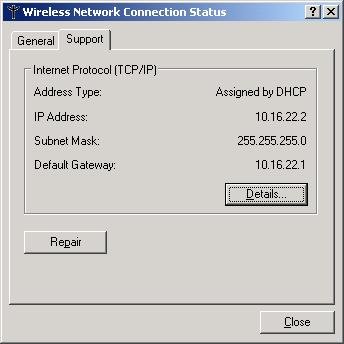Local Port: 4662
Remote Port: any
Protocol: TCP
Direction: incoming
Purpose: Client Port / Connections from other clients, Client to Client Source Exchange
Note: You can change this port in Preferences -> Connection -> Client Port
This port has to be forwarded in a router. Changing this port in Preferences you must also change the forwarding in the router
2) Local Port: any
Remote Port: 4662
Protocol: TCP
Direction: outgoing
Purpose: Client Port / Connections to other clients, Client to Client Source Exchange
Note: 4662 is the default port, but other clients may have different settings. Change the remote port to any when configuring a firewall
3) Local Port: 4672
Remote Port: any
Protocol: UDP
Direction: incoming
Purpose: Clients source asking / extended eMule protocol, Queue Rating, File Reask Ping
Note: This port has to be forwarded in a router. Changing this port in Preferences you must also change the forwarding in the router.
If you are not able to forward this port check the disable box in Preferences -> Connection -> UDP Port
4) Local Port: any
Remote Port: 4672
Protocol: UDP
Direction: outgoing
Purpose: Clients source asking / extended eMule protocol, Queue Rating, File Reask Ping
Note: 4672 is the default port, but other clients may have different settings. Change the remote port to any when configuring a firewall
5) Local Port: any
Remote Port: 4661
Protocol: TCP
Direction: outgoing
Purpose: Connection to server
Note: 4661 is the default port of a server. Many server use different ports. Configuring a firewall the remote port again changes to any.
6) Local Port: any
Remote Port: 4665
Protocol: UDP
Direction: outgoing
Purpose: Source asking on servers
Note: Servers using the default port 4661 TCP (see #5) automatically set their port for source asking to 4665 UDP. If a server uses a different port in #5 the corresponding UDP port is set to [Connection Port + 4]. For firewalls the remote port here is any.
7) Local Port: 4711
Remote Port: any
Protocol: TCP
Direction: incoming
Purpose: Webserver
Note: This is the default port for the web interface. When using a router this port has to be forwarded or no connection to the webserver will be possible.
Otvori ove portove u firewallu koji koristis. To sto si ga stavio na allow samo omogucava aplikaciji da uopste pristupi internetu
Zato sto sam ja na SBB-u koji ne daje fiksni IP za fizicka lica