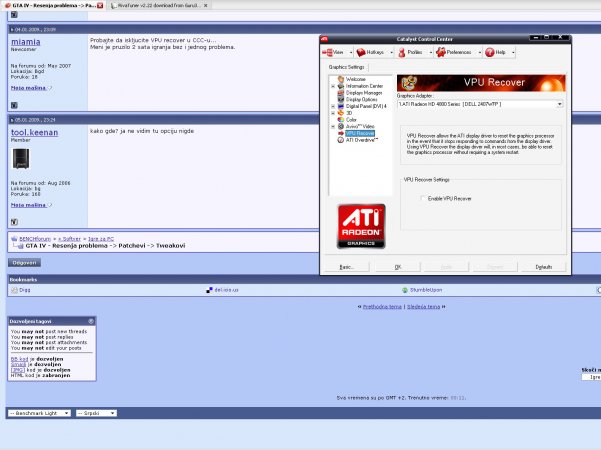STUPAR
Slavan
- Učlanjen(a)
- 22.04.2008
- Poruke
- 459
- Poena
- 320
Commandline.txt
Otključava sva grafička podešavanja i isključuje vsync. Kopirajte ga u maticni GTA IV folder. Ovde je spisak svih komandi:
Windows XP Service Pack 2 fix
Omogućuva igranje igre na XP SP2.
Da bi vam igra radila bez problema obavezno instalirajte sledece:
GTA IV Patch - Link
Najnovije drajvere - Nvidia - ATI
.NET Framework 3.5 - Link
Naravno da bi vam igra radila normalno morate imati odgovarajuci hardware. Zvanicna minimalna i preporucena konfiguracija:
Minimum System Requirements
* OS: Windows Vista - Service Pack 1 / XP - Service Pack 3
* Processor: Intel Core 2 Duo 1.8Ghz, AMD Athlon X2 64 2.4Ghz
* Memory: 1.5GB, 16GB Free Hard Drive Space
* Video Card: 256MB NVIDIA 7900 / 256MB ATI X1900
Recommended System Requirements
* OS: Windows Vista - Service Pack 1 / XP - Service Pack 3
* Processor: Intel Core 2 Quad 2.4Ghz, AMD Phenom X3 2.1Ghz
* Memory: 2 GB (Windows XP) 2.5 GB (Windows Vista)
* 18 GB Free Hard Drive Space
* Video Card: 512MB NVIDIA 8600 / 512MB ATI 3870
Ako imate "pijanu kameru", to znaci da koristite nelegalnu verziju igre.
P.S. Molio bih vas da ne spamujete u ovoj temi, neka sve bude pregledno.
Otključava sva grafička podešavanja i isključuje vsync. Kopirajte ga u maticni GTA IV folder. Ovde je spisak svih komandi:
HTML:
#Tools
#-benchmark: Runs the benchmark tool and immediately exits game.
#-help: Display list of all command line options
#Graphics
#-renderquality: Set the render quality of the game. (0-4)
#-shadowdensity: Set the shadow density of the game. (0-16)
#-texturequality: Set the texture quality of the game. (0-2)
#-viewdistance: Set the view distance of the game (0-99)
#-detailquality: Set the detail quality of the game. (0-99)
#-novblank: Disable wait for vblank (No Vsync)
#-norestrictions: Do not limit graphics settings
#-width: Set width of main render window (default is 800)
#-height: Set height of main render window (default is 600)
#-safemode: Run the graphics in the lowest setting possible
#-frameLimit: Limit frame to interval of refresh rate
#-refreshrate: Set the refresh rate of main render window
#-fullscreen: Force fullscreen mode
#-windowed: Force windowed mode
#-availablevidmem: Set amount of physical Video Memory
#-percentvidmem: Percentage of video memory to make available to GTA
#Audio
#-fullspecaudio: Force high-end CPU audio footprint
#-minspecaudio: Force low-end CPU audio footprint
#System
#-noprecache: Disable precache of resources
#-nomemrestrict: Disable memory restrictions -install the game and/or re-install DirectX
Kod:
http://www.filefactory.com/file/475c87/n/commandline_rarWindows XP Service Pack 2 fix
Omogućuva igranje igre na XP SP2.
Kod:
Step 1: Run Regedit by Clicking on Start -> Run , type in regedit and press enter
Step 2: Make a backup of your registry (just in case)
Step 3: Browse to "HKEY_LOCAL_MACHINE\SYSTEM\CurrentControlSet\C ontr ol\Windows"
Step 4: Modify the value of "CSDVersion" from "0x00000200" (SP2) to the Windows XP SP3 value of "0x00000300"
Step 5: Close registry editor
Step 6: Reboot
Step 7: Start GTA and freakin enjoy it already!Da bi vam igra radila bez problema obavezno instalirajte sledece:
GTA IV Patch - Link
Najnovije drajvere - Nvidia - ATI
.NET Framework 3.5 - Link
Naravno da bi vam igra radila normalno morate imati odgovarajuci hardware. Zvanicna minimalna i preporucena konfiguracija:
Minimum System Requirements
* OS: Windows Vista - Service Pack 1 / XP - Service Pack 3
* Processor: Intel Core 2 Duo 1.8Ghz, AMD Athlon X2 64 2.4Ghz
* Memory: 1.5GB, 16GB Free Hard Drive Space
* Video Card: 256MB NVIDIA 7900 / 256MB ATI X1900
Recommended System Requirements
* OS: Windows Vista - Service Pack 1 / XP - Service Pack 3
* Processor: Intel Core 2 Quad 2.4Ghz, AMD Phenom X3 2.1Ghz
* Memory: 2 GB (Windows XP) 2.5 GB (Windows Vista)
* 18 GB Free Hard Drive Space
* Video Card: 512MB NVIDIA 8600 / 512MB ATI 3870
Ako imate "pijanu kameru", to znaci da koristite nelegalnu verziju igre.
P.S. Molio bih vas da ne spamujete u ovoj temi, neka sve bude pregledno.
Poslednja izmena od urednika: