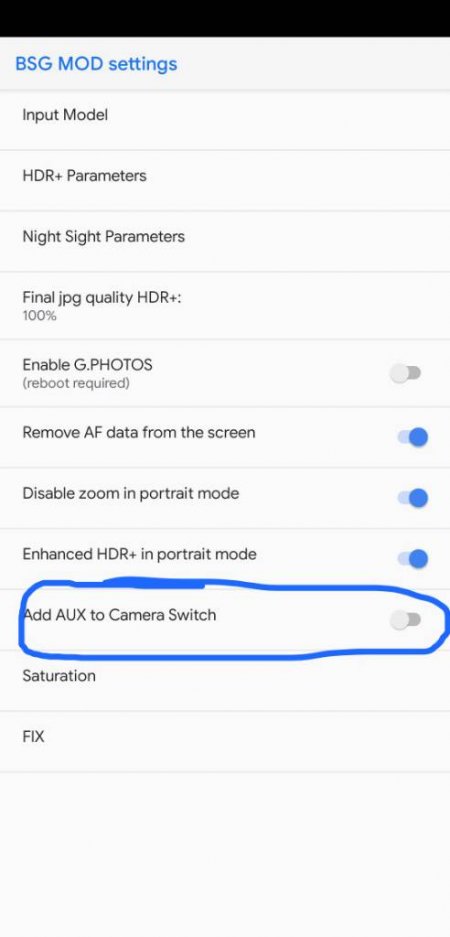Koristite zastareli preglednik. Možda se neće pravilno prikazivati ova ili druge veb stranice.
Trebalo bi da nadogradite ili koristite alternativni preglednik.
Trebalo bi da nadogradite ili koristite alternativni preglednik.
Xiaomi Mi 8 (Gcam prvi post)
- Začetnik teme vladix
- Datum pokretanja
- Učlanjen(a)
- 31.05.2011
- Poruke
- 28,589
- Poena
- 1,285
Moja oprema
- CPU & Cooler
- AMD Ryzen 5 5500
- Matična ploča
- Asus A320M-K
- RAM
- Kingston Renegade 2x8 3200mhz
- GPU
- XFX 6800 16GB
- Storage
- XPG SX8200 Pro 2TB + Kingston A400 480GB + aData SU630 480GB + SP A55 512GB
- Zvuk
- Integrisana
- PSU
- Corsair RM650 Fully Modular
- Kućište
- Thermaltake Versa H18 w/ clear window
- Monitor
- LG 27GP850-B
- Miš & tastatura
- Razer Basilisk v3 & Redragon Draconic White / Brown Switch
- Ostale periferije
- Turtle Beach 600P
- Mobilni telefon
- iPhone 14 Pro Deep Purple 256GB
- Pametni uređaji
- Apple watch Series 7 Midnight 45mm
- Pristup internetu
- Kablovski internet
Nije to Config ništa.
To ima BSG-ova V2e koja je u prvom postu.
To ima BSG-ova V2e koja je u prvom postu.
nightshadow
Slavan
- Učlanjen(a)
- 08.11.2014
- Poruke
- 8,086
- Poena
- 465
Ne koristi drugu kameru za to?
Sent from my MI 8 using Tapatalk
Sent from my MI 8 using Tapatalk
fkloznica
Čuven
- Učlanjen(a)
- 23.09.2010
- Poruke
- 23,729
- Poena
- 975
Uskoro dobijamo i aod sa mi9 
https://www.gizmochina.com/2019/04/...splay-feature-with-miui-10-9-4-2-beta-update/
Sent from my MI 8 using Tapatalk
https://www.gizmochina.com/2019/04/...splay-feature-with-miui-10-9-4-2-beta-update/
Sent from my MI 8 using Tapatalk
- Učlanjen(a)
- 31.05.2011
- Poruke
- 28,589
- Poena
- 1,285
Moja oprema
- CPU & Cooler
- AMD Ryzen 5 5500
- Matična ploča
- Asus A320M-K
- RAM
- Kingston Renegade 2x8 3200mhz
- GPU
- XFX 6800 16GB
- Storage
- XPG SX8200 Pro 2TB + Kingston A400 480GB + aData SU630 480GB + SP A55 512GB
- Zvuk
- Integrisana
- PSU
- Corsair RM650 Fully Modular
- Kućište
- Thermaltake Versa H18 w/ clear window
- Monitor
- LG 27GP850-B
- Miš & tastatura
- Razer Basilisk v3 & Redragon Draconic White / Brown Switch
- Ostale periferije
- Turtle Beach 600P
- Mobilni telefon
- iPhone 14 Pro Deep Purple 256GB
- Pametni uređaji
- Apple watch Series 7 Midnight 45mm
- Pristup internetu
- Kablovski internet
Ma ja ti kažem da je ništa, to ima i ova verzija v2ePa config je kad se skine xml fajl koji se zove SG_SuperResZoom Urnix05.xml i stavi se u folder configE sad dal radi svrsi ili je samo onako

Ne koristi gcam drugu kameru, sem ako je ne aktiviras.Ne koristi drugu kameru za to?
Sent from my MI 8 using Tapatalk
Super zoom je opcija da ti u punoj rezoluciji bude max zoom, a ne tipa 420x360.
Uskoro dobijamo i aod sa mi9
https://www.gizmochina.com/2019/04/...splay-feature-with-miui-10-9-4-2-beta-update/
Sent from my MI 8 using Tapatalk
Šta uskoro, mesecima to ima na xeu.

Poslednja izmena:
Znam da je bilo price iznova i iznova, svi smo svedoci da je MIUI zaista presao veliki put u poslednjih par godina i izlecio mnoge decije bolesti. Medjutim, kao sto sam pre nekoliko dana rekao, i dalje mi se desi da ponekad, bez pravila dobijem notifikaciju (pre svega na whatsapp/viber) gde se ne cuje ton. Samo prikaze poruku ali se ne cuje ton, a nekada (bas retko) kasni notifikacija nekoliko minuta pa i sve dok ne udjem u aplikaciju. S obzirom da sam i na RN5 imao ovaj problem, i na MIUI i na AOSP, jedina pretpostavka mi je da je problem u firmware-u samom i da eto tako bez nekog razloga ponekad zabaguje.
Zbog ovoga, zanima me da li vi za aplikacije poput WhatsApp, Viber, Gmail podesavate nesto od sledeceg:
1. Autostart
2. Permission/Start in background
3. Privacy/Special Access/Battery Optimization/Not optimized (ovako je po default-u koliko vidim za ove aplikacije)
4. Battery/Choose apps/ No restrictions
5. Battery/ Adaptive battery (ovo je opste podesavanje, nije na nivou pojedinacnih aplikacija)
Dosta intenzivno koristim ove aplikacije, stalno su u memoriji i aktivne, ne vidim sta je problem. Moguce da oni koji redje koriste ove aplikacije ne naidju na ovaj problem ili ga jednostavno ne konstatuju.
Zbog ovoga, zanima me da li vi za aplikacije poput WhatsApp, Viber, Gmail podesavate nesto od sledeceg:
1. Autostart
2. Permission/Start in background
3. Privacy/Special Access/Battery Optimization/Not optimized (ovako je po default-u koliko vidim za ove aplikacije)
4. Battery/Choose apps/ No restrictions
5. Battery/ Adaptive battery (ovo je opste podesavanje, nije na nivou pojedinacnih aplikacija)
Dosta intenzivno koristim ove aplikacije, stalno su u memoriji i aktivne, ne vidim sta je problem. Moguce da oni koji redje koriste ove aplikacije ne naidju na ovaj problem ili ga jednostavno ne konstatuju.
nightshadow
Slavan
- Učlanjen(a)
- 08.11.2014
- Poruke
- 8,086
- Poena
- 465
Ja ne znam ni koji mi je zvuk za notifikacije/zvono [emoji23] uvek mi je na vibraciji samo fon.
@Djilkosh, kako misliš ako ne aktiviram drugu kameru? Mislio sam na telephoto, zar ona može uopšte da se koristi u gcam?
Btw telephoto kamera je glupost najveća, wide je mnogo korisnija stvar.
@fkl, to ove šarene gluposti? [emoji23] Video sam da ima, ali nisam probao. Kontam više će da srče bateriju ako je u boji. [emoji14]
Sent from my MI 8 using Tapatalk
@Djilkosh, kako misliš ako ne aktiviram drugu kameru? Mislio sam na telephoto, zar ona može uopšte da se koristi u gcam?
Btw telephoto kamera je glupost najveća, wide je mnogo korisnija stvar.
@fkl, to ove šarene gluposti? [emoji23] Video sam da ima, ali nisam probao. Kontam više će da srče bateriju ako je u boji. [emoji14]
Sent from my MI 8 using Tapatalk
Poslednja izmena:
- Učlanjen(a)
- 31.05.2011
- Poruke
- 28,589
- Poena
- 1,285
Moja oprema
- CPU & Cooler
- AMD Ryzen 5 5500
- Matična ploča
- Asus A320M-K
- RAM
- Kingston Renegade 2x8 3200mhz
- GPU
- XFX 6800 16GB
- Storage
- XPG SX8200 Pro 2TB + Kingston A400 480GB + aData SU630 480GB + SP A55 512GB
- Zvuk
- Integrisana
- PSU
- Corsair RM650 Fully Modular
- Kućište
- Thermaltake Versa H18 w/ clear window
- Monitor
- LG 27GP850-B
- Miš & tastatura
- Razer Basilisk v3 & Redragon Draconic White / Brown Switch
- Ostale periferije
- Turtle Beach 600P
- Mobilni telefon
- iPhone 14 Pro Deep Purple 256GB
- Pametni uređaji
- Apple watch Series 7 Midnight 45mm
- Pristup internetu
- Kablovski internet
Da mozes da aktiviras telefoto u gcam. Ovo je samo ako koristis zoom od glavne kamere, feature sa pixela, da se ne gubi na kvalitetu ako se zumira.
Ja sam poceo AOD da furam, skida nesto, ali ja to ne vidim :d
Ja sam poceo AOD da furam, skida nesto, ali ja to ne vidim :d
korisnickoime
Slavan
- Učlanjen(a)
- 15.09.2012
- Poruke
- 1,781
- Poena
- 200
Je l ima neko Adaway i problem sa in app reklamama?
Video sam da ima, ali nisam probao. Kontam više će da srče bateriju ako je u boji. [emoji14]
Mislim da ipak na OLED displeju bela boja vise vuce bateriju nego neka druga. Medjutim, s obzirom da pricamo konkretno o AOD koji je sam po sebi veoma mali potrosac, mislim da tek tu razlika u boji AOD sadrzaja se uopste nece odraziti na bateriju.
Ja sam poceo AOD da furam, skida nesto, ali ja to ne vidim :d
Vazda sam govorio da je glu*ost, ali kad sam na Xeu video opciju da promenim izgled, nesto mi se svideo onaj ljubicasti prikaz u dva reda. Neobjasnjivo, znam.
Sto se tice baterije, bas nisam primetio da se nesto vise trosi. Ne verujem ni da je 1-2% na sat vremena. Takodje sam poceo da primecujem da ga ponekad ugasi (AOD), ali nikako da provalim posle koliko vremena mirovanja ga gasi. Ono za u dzepu je OK, ali i ovako na stolu kad stoji odredjeno vreme, ugasi ga.
korisnickoime
Slavan
- Učlanjen(a)
- 15.09.2012
- Poruke
- 1,781
- Poena
- 200
Ja AOD koristim od S7e, jako korisna stvar. I tvrdim da Samsung ima najbolji AOD. Ovaj na Mi 8 je polovičan, ali može da se koristi. Sad ima više skinova nego na početku tako da i lepše izgleda. Ja ga od početka koristim. Samo mi nije jasno zašto ne mogu da uvedu da se prikazuju sva obaveštenja na AOD, nije to neko špansko selo.
Što se potrošnje tiče nisam primetio neku razliku između uključenog i isključenog AOD.
AOD se gasi posle nekog vremena verovatno zbog uključenih smart scenes opcija u podešavanjima baterije.
Što se potrošnje tiče nisam primetio neku razliku između uključenog i isključenog AOD.
AOD se gasi posle nekog vremena verovatno zbog uključenih smart scenes opcija u podešavanjima baterije.
nightshadow
Slavan
- Učlanjen(a)
- 08.11.2014
- Poruke
- 8,086
- Poena
- 465
Kako?Da mozes da aktiviras telefoto u gcam.
Sent from my MI 8 using Tapatalk
- Učlanjen(a)
- 31.05.2011
- Poruke
- 28,589
- Poena
- 1,285
Moja oprema
- CPU & Cooler
- AMD Ryzen 5 5500
- Matična ploča
- Asus A320M-K
- RAM
- Kingston Renegade 2x8 3200mhz
- GPU
- XFX 6800 16GB
- Storage
- XPG SX8200 Pro 2TB + Kingston A400 480GB + aData SU630 480GB + SP A55 512GB
- Zvuk
- Integrisana
- PSU
- Corsair RM650 Fully Modular
- Kućište
- Thermaltake Versa H18 w/ clear window
- Monitor
- LG 27GP850-B
- Miš & tastatura
- Razer Basilisk v3 & Redragon Draconic White / Brown Switch
- Ostale periferije
- Turtle Beach 600P
- Mobilni telefon
- iPhone 14 Pro Deep Purple 256GB
- Pametni uređaji
- Apple watch Series 7 Midnight 45mm
- Pristup internetu
- Kablovski internet
nightshadow
Slavan
- Učlanjen(a)
- 08.11.2014
- Poruke
- 8,086
- Poena
- 465
Jednostavnije mi da otvorim stock app, al' ajde, bar postoji opcija [emoji14]
Sent from my MI 8 using Tapatalk
Sent from my MI 8 using Tapatalk
- Učlanjen(a)
- 31.05.2011
- Poruke
- 28,589
- Poena
- 1,285
Moja oprema
- CPU & Cooler
- AMD Ryzen 5 5500
- Matična ploča
- Asus A320M-K
- RAM
- Kingston Renegade 2x8 3200mhz
- GPU
- XFX 6800 16GB
- Storage
- XPG SX8200 Pro 2TB + Kingston A400 480GB + aData SU630 480GB + SP A55 512GB
- Zvuk
- Integrisana
- PSU
- Corsair RM650 Fully Modular
- Kućište
- Thermaltake Versa H18 w/ clear window
- Monitor
- LG 27GP850-B
- Miš & tastatura
- Razer Basilisk v3 & Redragon Draconic White / Brown Switch
- Ostale periferije
- Turtle Beach 600P
- Mobilni telefon
- iPhone 14 Pro Deep Purple 256GB
- Pametni uređaji
- Apple watch Series 7 Midnight 45mm
- Pristup internetu
- Kablovski internet
Jeste to je neki hack koji je u p3r, a mislim i u PE.
maestro91
Poštovan
- Učlanjen(a)
- 30.06.2014
- Poruke
- 74
- Poena
- 59
Postoji ta opcija na global stable verziji, proverenoJel postoji opcija raise to wake na Global Stable/Developer? Ako može neko da proveri.
Sent from my MI 8 using Tapatalk
Hvala!Postoji ta opcija na global stable verziji, provereno
Sent from my MI 8 using Tapatalk
- Učlanjen(a)
- 25.04.2006
- Poruke
- 4,233
- Poena
- 450
Mislim da na PE nije. Njega sam ranije probao. Tamo je bilo mi8Jeste to je neki hack koji je u p3r, a mislim i u PE.
Sent from my Pixel 3 using Tapatalk
Izasao je Xiaomi.eu 9.4.11.
Link za download: https://androidfilehost.com/?fid=1395089523397939836
Changelog:
Link za download: https://androidfilehost.com/?fid=1395089523397939836
Changelog:
CHANGELOG 9.4.11
System
Optimize - Optimize speaker stereo effects
Lock screen, status bar, notification bar
Optimize - Optimize status bar GPS icon display
Optimize - Optimize the UI and experience of fingerprint renaming pages
Optimize - Optimize the prompt copy of the "require password once every 72 hours" function
Fix - Fixed the ability to modify and set the lock screen password when using a transparent wallpaper
Fix - After the "Off Finger Display Fingerprint" setting item is turned off, the fingerprint is still displayed in a few cases.
Fix - When you unlock and enter the horizontal screen, the screen will flash for a moment.
Fix - Fix the problem that the third-party lock screen interface can not display the wired charging animation
Fix - Fix the problem that the lock screen password will be displayed horizontally in some cases.
Fix - Fix the problem of lock screen pictorial when the split space is not set
Fix - Fix the problem that the lock screen interface is not updated in time
Fix - Fix the lock screen drop-down notification bar, the charging ball does not disappear
Fix - Fix no minor notifications, but shows an issue with the "Not Important Notifications" entry
Fix - Fix the problem that the 24-hour dynamic video screen style does not display the background image
Fix - Fixing the bottom of the lock screen when applying a third-party theme shows a messy problem
Clock
New - Added the ability to freely select a black or white background in the clock settings
Optimize - The background color of the clock after this update is white
Album
Optimize - Optimize album deletion slow
Optimize - Optimize the slow loading of album pages
Optimize - Optimize album thumbnail loading slow problem
Setting
Optimize - Optimize the display of the accessibility display list
Optimize - Optimize the display of the home page grouping
Fix - Fix the problem of turning off the eye protection mode and adjusting the eye protection screen effect is not grayed out
Fix - Fix multi-language, WiFi page shows confusion
Network assistant
Fix - Fix the problem that the operation saves invalid after setting the quota in the package
Game acceleration
Optimize - Added game acceleration desktop shortcut function
Optimize - Optimize how to turn on the game acceleration mode
Fix - Fix the game to answer the speakerphone, the call duration shows the wrong question
Fix - Fixing the fast travel network to speed up the entrance click is not sensitive
Optimize - The new version of the game accelerates the homepage, and the interface style is completely new.
Optimize - Game toolbox is fully upgraded, support for information screen hang-up, one-click switch network card and other functions
Security center
Optimize - Optimize the style of the red envelope assistant prompt window under the horizontal screen
Fix - Repairing the risk copy during the virus scanning process will restart the scanning
Other optimizations and adjustments
Fix - Fix the UI problem of the button height at the bottom of the boot guide interface is not uniformCHANGELOG 9.4.11
System
Optimize - Optimize speaker stereo effects
Lock screen, status bar, notification bar
Optimize - Optimize status bar GPS icon display
Optimize - Optimize the UI and experience of fingerprint renaming pages
Optimize - Optimize the prompt copy of the "require password once every 72 hours" function
Fix - Fixed the ability to modify and set the lock screen password when using a transparent wallpaper
Fix - After the "Off Finger Display Fingerprint" setting item is turned off, the fingerprint is still displayed in a few cases.
Fix - When you unlock and enter the horizontal screen, the screen will flash for a moment.
Fix - Fix the problem that the third-party lock screen interface can not display the wired charging animation
Fix - Fix the problem that the lock screen password will be displayed horizontally in some cases.
Fix - Fix the problem of lock screen pictorial when the split space is not set
Fix - Fix the problem that the lock screen interface is not updated in time
Fix - Fix the lock screen drop-down notification bar, the charging ball does not disappear
Fix - Fix no minor notifications, but shows an issue with the "Not Important Notifications" entry
Fix - Fix the problem that the 24-hour dynamic video screen style does not display the background image
Fix - Fixing the bottom of the lock screen when applying a third-party theme shows a messy problem
Clock
New - Added the ability to freely select a black or white background in the clock settings
Optimize - The background color of the clock after this update is white
Album
Optimize - Optimize album deletion slow
Optimize - Optimize the slow loading of album pages
Optimize - Optimize album thumbnail loading slow problem
Setting
Optimize - Optimize the display of the accessibility display list
Optimize - Optimize the display of the home page grouping
Fix - Fix the problem of turning off the eye protection mode and adjusting the eye protection screen effect is not grayed out
Fix - Fix multi-language, WiFi page shows confusion
Network assistant
Fix - Fix the problem that the operation saves invalid after setting the quota in the package
Game acceleration
Optimize - Added game acceleration desktop shortcut function
Optimize - Optimize how to turn on the game acceleration mode
Fix - Fix the game to answer the speakerphone, the call duration shows the wrong question
Fix - Fixing the fast travel network to speed up the entrance click is not sensitive
Optimize - The new version of the game accelerates the homepage, and the interface style is completely new.
Optimize - Game toolbox is fully upgraded, support for information screen hang-up, one-click switch network card and other functions
Security center
Optimize - Optimize the style of the red envelope assistant prompt window under the horizontal screen
Fix - Repairing the risk copy during the virus scanning process will restart the scanning
Other optimizations and adjustments
Fix - Fix the UI problem of the button height at the bottom of the boot guide interface is not uniform
System
Optimize - Optimize speaker stereo effects
Lock screen, status bar, notification bar
Optimize - Optimize status bar GPS icon display
Optimize - Optimize the UI and experience of fingerprint renaming pages
Optimize - Optimize the prompt copy of the "require password once every 72 hours" function
Fix - Fixed the ability to modify and set the lock screen password when using a transparent wallpaper
Fix - After the "Off Finger Display Fingerprint" setting item is turned off, the fingerprint is still displayed in a few cases.
Fix - When you unlock and enter the horizontal screen, the screen will flash for a moment.
Fix - Fix the problem that the third-party lock screen interface can not display the wired charging animation
Fix - Fix the problem that the lock screen password will be displayed horizontally in some cases.
Fix - Fix the problem of lock screen pictorial when the split space is not set
Fix - Fix the problem that the lock screen interface is not updated in time
Fix - Fix the lock screen drop-down notification bar, the charging ball does not disappear
Fix - Fix no minor notifications, but shows an issue with the "Not Important Notifications" entry
Fix - Fix the problem that the 24-hour dynamic video screen style does not display the background image
Fix - Fixing the bottom of the lock screen when applying a third-party theme shows a messy problem
Clock
New - Added the ability to freely select a black or white background in the clock settings
Optimize - The background color of the clock after this update is white
Album
Optimize - Optimize album deletion slow
Optimize - Optimize the slow loading of album pages
Optimize - Optimize album thumbnail loading slow problem
Setting
Optimize - Optimize the display of the accessibility display list
Optimize - Optimize the display of the home page grouping
Fix - Fix the problem of turning off the eye protection mode and adjusting the eye protection screen effect is not grayed out
Fix - Fix multi-language, WiFi page shows confusion
Network assistant
Fix - Fix the problem that the operation saves invalid after setting the quota in the package
Game acceleration
Optimize - Added game acceleration desktop shortcut function
Optimize - Optimize how to turn on the game acceleration mode
Fix - Fix the game to answer the speakerphone, the call duration shows the wrong question
Fix - Fixing the fast travel network to speed up the entrance click is not sensitive
Optimize - The new version of the game accelerates the homepage, and the interface style is completely new.
Optimize - Game toolbox is fully upgraded, support for information screen hang-up, one-click switch network card and other functions
Security center
Optimize - Optimize the style of the red envelope assistant prompt window under the horizontal screen
Fix - Repairing the risk copy during the virus scanning process will restart the scanning
Other optimizations and adjustments
Fix - Fix the UI problem of the button height at the bottom of the boot guide interface is not uniformCHANGELOG 9.4.11
System
Optimize - Optimize speaker stereo effects
Lock screen, status bar, notification bar
Optimize - Optimize status bar GPS icon display
Optimize - Optimize the UI and experience of fingerprint renaming pages
Optimize - Optimize the prompt copy of the "require password once every 72 hours" function
Fix - Fixed the ability to modify and set the lock screen password when using a transparent wallpaper
Fix - After the "Off Finger Display Fingerprint" setting item is turned off, the fingerprint is still displayed in a few cases.
Fix - When you unlock and enter the horizontal screen, the screen will flash for a moment.
Fix - Fix the problem that the third-party lock screen interface can not display the wired charging animation
Fix - Fix the problem that the lock screen password will be displayed horizontally in some cases.
Fix - Fix the problem of lock screen pictorial when the split space is not set
Fix - Fix the problem that the lock screen interface is not updated in time
Fix - Fix the lock screen drop-down notification bar, the charging ball does not disappear
Fix - Fix no minor notifications, but shows an issue with the "Not Important Notifications" entry
Fix - Fix the problem that the 24-hour dynamic video screen style does not display the background image
Fix - Fixing the bottom of the lock screen when applying a third-party theme shows a messy problem
Clock
New - Added the ability to freely select a black or white background in the clock settings
Optimize - The background color of the clock after this update is white
Album
Optimize - Optimize album deletion slow
Optimize - Optimize the slow loading of album pages
Optimize - Optimize album thumbnail loading slow problem
Setting
Optimize - Optimize the display of the accessibility display list
Optimize - Optimize the display of the home page grouping
Fix - Fix the problem of turning off the eye protection mode and adjusting the eye protection screen effect is not grayed out
Fix - Fix multi-language, WiFi page shows confusion
Network assistant
Fix - Fix the problem that the operation saves invalid after setting the quota in the package
Game acceleration
Optimize - Added game acceleration desktop shortcut function
Optimize - Optimize how to turn on the game acceleration mode
Fix - Fix the game to answer the speakerphone, the call duration shows the wrong question
Fix - Fixing the fast travel network to speed up the entrance click is not sensitive
Optimize - The new version of the game accelerates the homepage, and the interface style is completely new.
Optimize - Game toolbox is fully upgraded, support for information screen hang-up, one-click switch network card and other functions
Security center
Optimize - Optimize the style of the red envelope assistant prompt window under the horizontal screen
Fix - Repairing the risk copy during the virus scanning process will restart the scanning
Other optimizations and adjustments
Fix - Fix the UI problem of the button height at the bottom of the boot guide interface is not uniform
korisnickoime
Slavan
- Učlanjen(a)
- 15.09.2012
- Poruke
- 1,781
- Poena
- 200
Treba da porade na dark modu. Da slova u obaveštenjima budu bele boje, a ne sive jer se na suncu jedva nešto vidi.
- Učlanjen(a)
- 25.04.2006
- Poruke
- 4,233
- Poena
- 450
Da može na mi8.Zna li neko zašto ovi na Telegram grupi za gcam od Mi8 stavljaju app za razerphone. Jel to isto može na Mi8 ili šta je u pitanju?
Послато са MI 8 уз помоћ Тапатока
Sent from my Pixel 3 using Tapatalk
Preporučite:
Instalacija aplikacije
How to install the app on iOS
Follow along with the video below to see how to install our site as a web app on your home screen.

Napomena: this_feature_currently_requires_accessing_site_using_safari