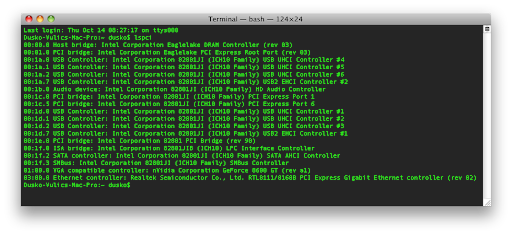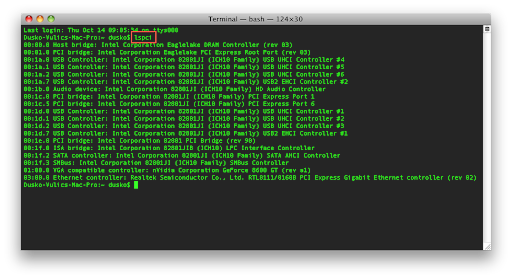Vlada>>>
Slavan
- Učlanjen(a)
- 29.06.2007
- Poruke
- 2,483
- Poena
- 425
Moja oprema
- CPU & Cooler
- AMD RYZEN™ 9 7900
- Matična ploča
- ASUS TUF GAMING B850-PLUS WIFI
- RAM
- 64GB KINGSTON FURY BEAST DDR5 5600 MHZ
- GPU
- AMD RADEON RX 7700 XT SAPPHIRE PULSE
- Kućište
- FRACTAL DESIGN DEFINE R5
- Monitor
- LG 27GN850-B ULTRAGEAR™ QHD NANO IPS
- Pristup internetu
- Optički internet
Naime, u System Preferences imam VoodooHDA ikonicu koja mi otvara panel za štelovanje zvučnih parametara. Tu sve lepo namestim šta mi odgovara i setovanja se zapamte do prvog restarta sistema i tako iz početka...
Ima li neko ideju kako da sredim situaciju, tj. da setovanja koja tu ostavim ostanu tako zapamćena do narednog podešavanja a ne do restarta...?????
Pogledajte prilog 65191, Pogledajte prilog 65192.
E to bih i ja voleo da znam...
Poslednja izmena: