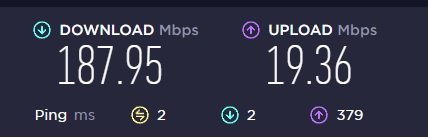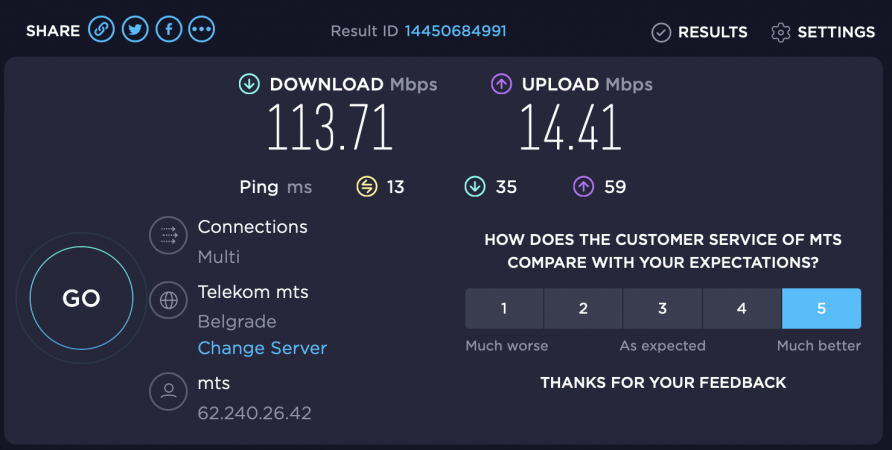user user
Zapažen
- Učlanjen(a)
- 08.03.2023
- Poruke
- 9
- Poena
- 11
Sorry for english, I'm from Russia. I have mts optic internet (200/20) and I have very big bufferbloat which causes big lags/stutters when I play. My router is zte f680 (it doesn't have qos feature). What should I do? Switch to 1gb/100mbps plan or buy a better router? Should I contact mts?