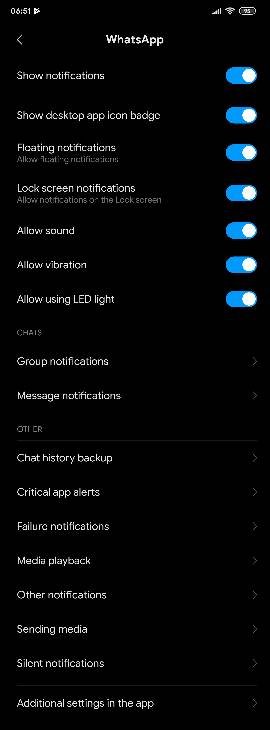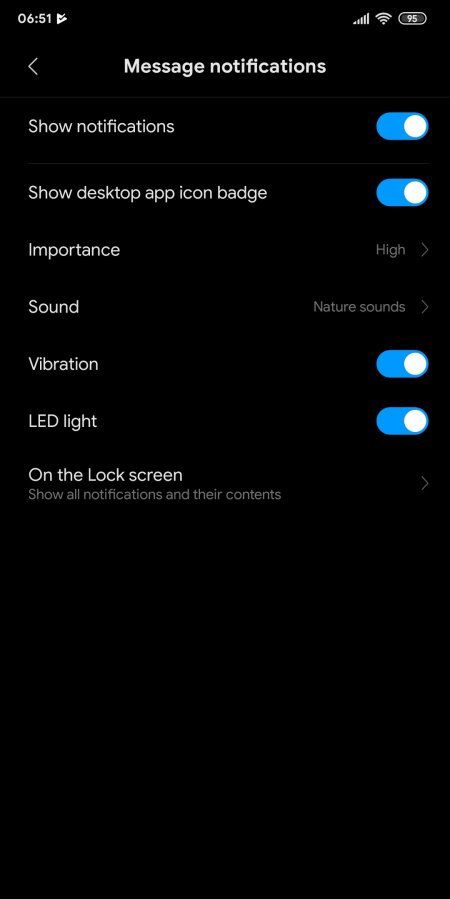nightshadow
Slavan
- Učlanjen(a)
- 08.11.2014
- Poruke
- 8,085
- Poena
- 465
Vidim ima dosta nekih bagova, mislim da ga neću flešovati jošIzasao je Xiaomi.eu 9.4.11.
Link za download: https://androidfilehost.com/?fid=1395089523397939836
Changelog:
CHANGELOG 9.4.11
System
Optimize - Optimize speaker stereo effects
Lock screen, status bar, notification bar
Optimize - Optimize status bar GPS icon display
Optimize - Optimize the UI and experience of fingerprint renaming pages
Optimize - Optimize the prompt copy of the "require password once every 72 hours" function
Fix - Fixed the ability to modify and set the lock screen password when using a transparent wallpaper
Fix - After the "Off Finger Display Fingerprint" setting item is turned off, the fingerprint is still displayed in a few cases.
Fix - When you unlock and enter the horizontal screen, the screen will flash for a moment.
Fix - Fix the problem that the third-party lock screen interface can not display the wired charging animation
Fix - Fix the problem that the lock screen password will be displayed horizontally in some cases.
Fix - Fix the problem of lock screen pictorial when the split space is not set
Fix - Fix the problem that the lock screen interface is not updated in time
Fix - Fix the lock screen drop-down notification bar, the charging ball does not disappear
Fix - Fix no minor notifications, but shows an issue with the "Not Important Notifications" entry
Fix - Fix the problem that the 24-hour dynamic video screen style does not display the background image
Fix - Fixing the bottom of the lock screen when applying a third-party theme shows a messy problem
Clock
New - Added the ability to freely select a black or white background in the clock settings
Optimize - The background color of the clock after this update is white
Album
Optimize - Optimize album deletion slow
Optimize - Optimize the slow loading of album pages
Optimize - Optimize album thumbnail loading slow problem
Setting
Optimize - Optimize the display of the accessibility display list
Optimize - Optimize the display of the home page grouping
Fix - Fix the problem of turning off the eye protection mode and adjusting the eye protection screen effect is not grayed out
Fix - Fix multi-language, WiFi page shows confusion
Network assistant
Fix - Fix the problem that the operation saves invalid after setting the quota in the package
Game acceleration
Optimize - Added game acceleration desktop shortcut function
Optimize - Optimize how to turn on the game acceleration mode
Fix - Fix the game to answer the speakerphone, the call duration shows the wrong question
Fix - Fixing the fast travel network to speed up the entrance click is not sensitive
Optimize - The new version of the game accelerates the homepage, and the interface style is completely new.
Optimize - Game toolbox is fully upgraded, support for information screen hang-up, one-click switch network card and other functions
Security center
Optimize - Optimize the style of the red envelope assistant prompt window under the horizontal screen
Fix - Repairing the risk copy during the virus scanning process will restart the scanning
Other optimizations and adjustments
Fix - Fix the UI problem of the button height at the bottom of the boot guide interface is not uniformCHANGELOG 9.4.11
System
Optimize - Optimize speaker stereo effects
Lock screen, status bar, notification bar
Optimize - Optimize status bar GPS icon display
Optimize - Optimize the UI and experience of fingerprint renaming pages
Optimize - Optimize the prompt copy of the "require password once every 72 hours" function
Fix - Fixed the ability to modify and set the lock screen password when using a transparent wallpaper
Fix - After the "Off Finger Display Fingerprint" setting item is turned off, the fingerprint is still displayed in a few cases.
Fix - When you unlock and enter the horizontal screen, the screen will flash for a moment.
Fix - Fix the problem that the third-party lock screen interface can not display the wired charging animation
Fix - Fix the problem that the lock screen password will be displayed horizontally in some cases.
Fix - Fix the problem of lock screen pictorial when the split space is not set
Fix - Fix the problem that the lock screen interface is not updated in time
Fix - Fix the lock screen drop-down notification bar, the charging ball does not disappear
Fix - Fix no minor notifications, but shows an issue with the "Not Important Notifications" entry
Fix - Fix the problem that the 24-hour dynamic video screen style does not display the background image
Fix - Fixing the bottom of the lock screen when applying a third-party theme shows a messy problem
Clock
New - Added the ability to freely select a black or white background in the clock settings
Optimize - The background color of the clock after this update is white
Album
Optimize - Optimize album deletion slow
Optimize - Optimize the slow loading of album pages
Optimize - Optimize album thumbnail loading slow problem
Setting
Optimize - Optimize the display of the accessibility display list
Optimize - Optimize the display of the home page grouping
Fix - Fix the problem of turning off the eye protection mode and adjusting the eye protection screen effect is not grayed out
Fix - Fix multi-language, WiFi page shows confusion
Network assistant
Fix - Fix the problem that the operation saves invalid after setting the quota in the package
Game acceleration
Optimize - Added game acceleration desktop shortcut function
Optimize - Optimize how to turn on the game acceleration mode
Fix - Fix the game to answer the speakerphone, the call duration shows the wrong question
Fix - Fixing the fast travel network to speed up the entrance click is not sensitive
Optimize - The new version of the game accelerates the homepage, and the interface style is completely new.
Optimize - Game toolbox is fully upgraded, support for information screen hang-up, one-click switch network card and other functions
Security center
Optimize - Optimize the style of the red envelope assistant prompt window under the horizontal screen
Fix - Repairing the risk copy during the virus scanning process will restart the scanning
Other optimizations and adjustments
Fix - Fix the UI problem of the button height at the bottom of the boot guide interface is not uniform
Sent from my MI 8 using Tapatalk