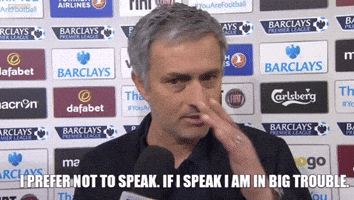X200 Pro 1TB 16gb - Novi Trail, uskoro i official. Svašta zanimljivo ima, izmedju ostalog i Full AOD


Camera
Added support of Al Visual in fun cards and AIGC ID photos. Try it in Camera > Portrait mode > Al Visual Added University watermark for an exquisite
university photography experience. Go to Camera>
Settings > Watermark to use the feature
Security &Privacy
Added the passkey feature that complies with the
FIDO standard, allowing for quick identity
verification through biometrics or device passwords,
and eliminating the need to remember passwords
Blue Copilot
Added travel plans from BlueLM Copilot, which
allows you to quickly create practical and useful
travel plans by importing external links, images, or documents. Content generated by BlueLM Copilot has been optimized to provide higher-quality travel guides for your journeys
Added the Al Visa feature, which can intelligently generate visa application forms for 42 commonly visited countries, You can instantly fill in visa forms using info stored in Al Memory with one tap and easily export the completed forms, creating a
convenient and efficient one-stop visa service
experience
Origin island
Added AirPods connectivity to Origin island
allowing you to view earphone connection status
and battery information at a glance
Al Adviser
Added synchronization of "Railway 12306" train reminders, enabling quick access in Al Adviser and Origin notifications (Guotie Jixun will soon be unavailable. Authorize Railway 12306 to avoid affecting reminders)
Always On Display
Added Full-screen AOD, allowing you to view time,
kits, and notifications while the screen is off
Multimedia
Added support for mainstream third-party
earphones by vivo's Spatial audio, improving the
sound experience
Recent tasks
Apps > Recent background apps to set it">Added the "stack" style for recent background apps. Go to Settings > Apps > Recent background apps to set it
Input method
System management & upgrade > Input method.
Then tap the icon in the lower-left corner to
switch">Added the "Switch input method" shortcut.
During first use, enable it in Settings > System
management & upgrade > Input method. Then tap
the icon in the lower-left corner to switch
vivo Office Kit
· Added support for directly answering, hanging up
and transferring phone calls on Windows and Mac computers, allowing you to manage calls without switching devices for improved efficiency
Added support for one-click copying and pasting of
phone verification codes on Windows and Mac
computers to improve efficiency when using
multiple devices
Added support for Super clipboard between your phone and Mac computer. Your phone, vivo tablet and Mac computer now share a clipboard, allowing you to copy and paste text and images with a single tap or click
Dual link
Added the Dual link feature, allowing you to transfer calls, SMS, and notifications between a vivo device and iPhone. You can also locate devices in both
directions, allowing you to manage information from
both devices in one place
Connection center
)Added support for AirPods, You can manage
earphones in Connection center, which supports Ring to find and viewing battery information and connection status
Find Phone
· Added support for finding AirPods
Network
Optimized the Wi-Fi performance to improve the
user experience of Wi-Fi networks
Notifications & status bar
· Optimized the display effect of the battery
percentage within the battery icon to enhance the
visual appeal and refinement
Game Mode
Optimized the sensitivity of the game sidebar to
make it easier to bring it up with the swipe sideways
qesture
Dark Mode
Optimized Dark Mode to fix the issue of abnormal
display in some interfaces
Apps
Optimized third-party app compatibility and fixed the issue where features of some third-party apps do not work properly
System
Added the Portable hotspot feature, allowing you to
quickly connect to a vivo hotspot via Dual link on
iPhone without needing your vivo phone
Optimized system stability for a better user
experience
Optimized the power saving strategy to improve
battery life
Optimized smoothness when you are switching apps
from small window mode to full screen mode to
provide a better user experience
Optimized the accuracy of language translation on
some interfaces to enhance the user experience