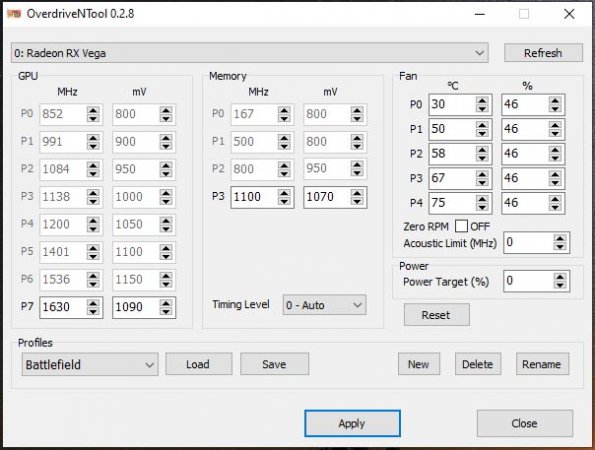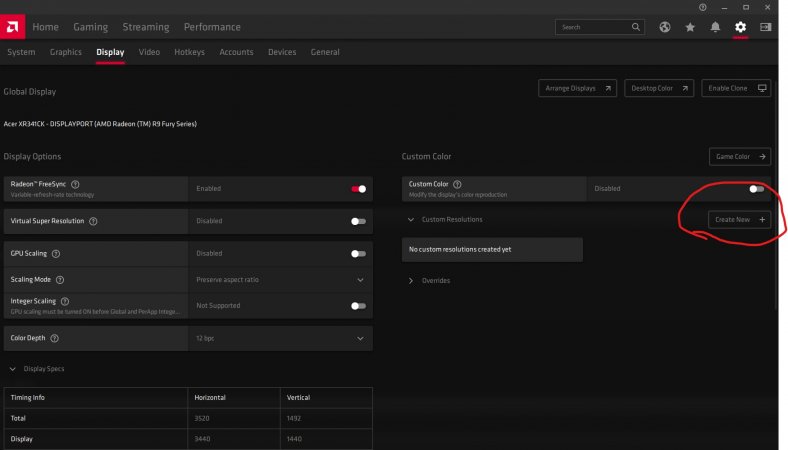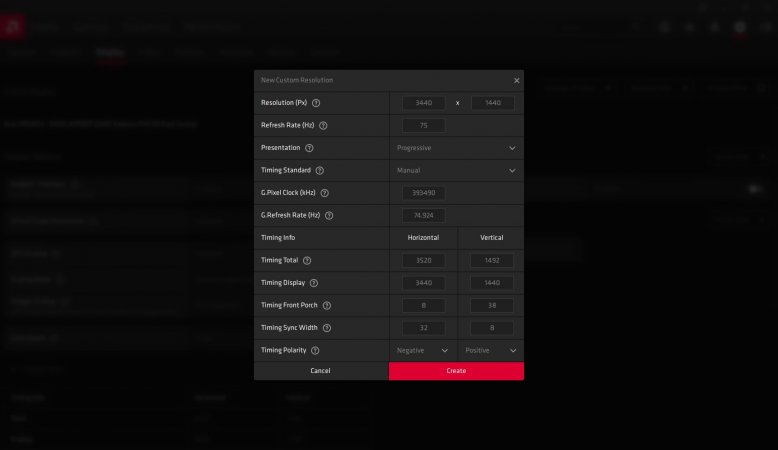CountMike
Old but gold
- Učlanjen(a)
- 01.07.2012
- Poruke
- 11,406
- Poena
- 1,105
Moja oprema
- CPU & Cooler
- Ryzen 9 7900x Arctic Liquid Freezer III 360
- Matična ploča
- ASrock B650 Pro RS
- RAM
- Kingston 6000 2x16GB.
- GPU
- Gigabyte, AMD Rx 6600xt
- Storage
- Kingston KC3000.1TB. Samsung 970 Evo Plus, 500GB. Samsung 960 Evo 250GB, , Cruical P1 1TB, Lexar NVME 2TB
- Zvuk
- On board Realtek 870
- PSU
- Seasonic 750W
- Monitor
- 3 x 27"
- Laptop
- HP 630
- Mobilni telefon
- Samsung A12
- Pristup internetu
- Mobilni internet
Preterujes to sa 98
Koji memory menagment care jel mi zbog toga u istim igrama trosi average 500mb vise? (nije problem imam 16+ jos 16 u steku al ajd kad pomenusmo memoriju) zatim jel bolje i to sto je na desetci hdd usage uvek 80+% cak i u idle?
Jel treba da pomenemo reklame i blot? Random reseti zbog update_a? UI koji i dalje nisu u stanju da urade vec izgleda kao frankenstajn pola staro pola novo itd
Ovo za security nikad nisam razumeo taj strah i paranoju ja sam sedmicu stopirao sa apdejtima jos kad su ubacili telemetriju i evo nikad ni jedan jedini problem a radim manje vise stvari kao i vecina ljudi na racunaru, inace imam sve legalne windowse tj ne sve vec xp,vista,7,10 tako da nije da sedmicu koristim jer imam dobar aktivator vec mi je prosto bolji sistem za sve sto radim plus sto kazes i vizuelno mi je desetka odvratna
Na kraju glavni problem kao sto rekoh softver za posao mi ne radi na 10 (radio stanica), naravno ima alternative koja je losija i na kraju zasto bih se time bakcao kad ko sto rekoh sedmica sve to radi samo bolje instaliras je i prosto sve radi plus lepa na oko sto je meni barem jako bitno buduci da toliko vremena provodom za racunarom tako da ti zapravo obmanjujes ljude jer prosto govoris ne istinu na kako rece javnom forumu
P.S. koristim AMD dobrih 20 godina,ako mislis na FX glitch iz davne 2012 ako me pamcenje dobro sluzi to je srednjeno kroz update u roku od mesec dana
Nešto tebi ne radi dobro na 10ki, 500MB više u igreme ? 80% disk stalno čak i u idle? Reklame i blot? Stopirao update i na 7mici a računaš na sigurnost.