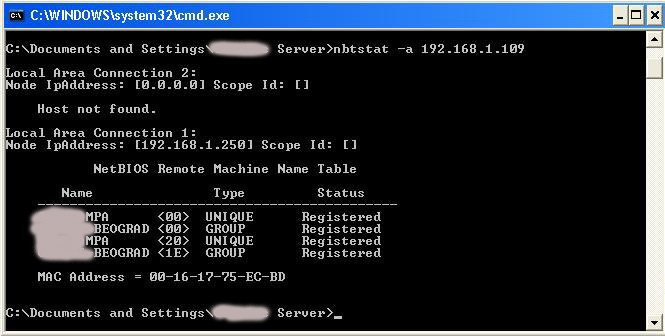Below is my "cookbook recipe" for diagnosing missing computer in the browse
list problem, generally sorted by the most likely to least likely cause of
the problem and by the easiest to most difficult to check, although none are
really that difficult at all. Let us know which step resolves the problem!
Browsing is a legacy NT function which has nothing to do with Active
Directory or DNS. It is based on NetBIOS and usually WINS. That being
said, in a single subnet WINS is not required as the browse list (as seen
under My Network Places) can be updated through NetBIOS resolution
broadcasts on the LAN. Follow all the steps below to determine why a
computer is not showing up in My Network Places.
1) NetBIOS over TCP/IP must be enabled if you want a computer to show up in
My Network Places. If NetBIOS over TCP/IP is enabled but the computer still
cannot be seen, go to step #2.
2) File & Print Sharing must be enabled
3) No host-based firewall blocking the NetBIOS ports 137, 138 & 139
4) Open a command prompt and run the following command on the problem
machine:
Net config server
If the output of 'Server hidden' displays 'Yes' that's the problem. If
value is 'No" go to step #5.
5) The machine description cannot be more than 48 characters or else the it
will not appear in Network Places.
Computer Name Missing in the Browsing List When Server Comment More Than 48
Characters
http://support.microsoft.com/default.aspx?scid=kb;en-us;231312
6) Verify that the TCP/IP NetBIOS Helper service is running
7) On the problem machine, go into Network Connections > LAN Connection >
Properties > General Tab. Deselect the checkbox for File and Printer
Sharing for Microsoft Networks > click OK > Check the box to enable it again
> click OK.
8) Restart the Computer Browser service on the Domain Master Browser (The
PDC of an NT 4 domain or the PDC Emulator of a Windows 2000+ domain).
Although this may not be necessary it can't hurt.
9) A Master Browser (1D name in WINS) may have been recently turned off or
re-started. If no machine on the subnet has been turned off or re-started
recently, go to the next step.
10) Locate the missing computer in Active Directory User and Computers.
Open the properties for the computer account. on the 'Delegation' tab,
select "Trust this computer for delegation to all services (kerberos only)".
11) Check Group Policy. The ability to browse the computer from the
network may be turned off.
102878 - Information on Browser Operation:
http://support.microsoft.com/?id=102878
Description of NetBIOS Browsing Console (Browcon.exe)
http://support.microsoft.com/default.aspx?scid=kb;en-us;818092