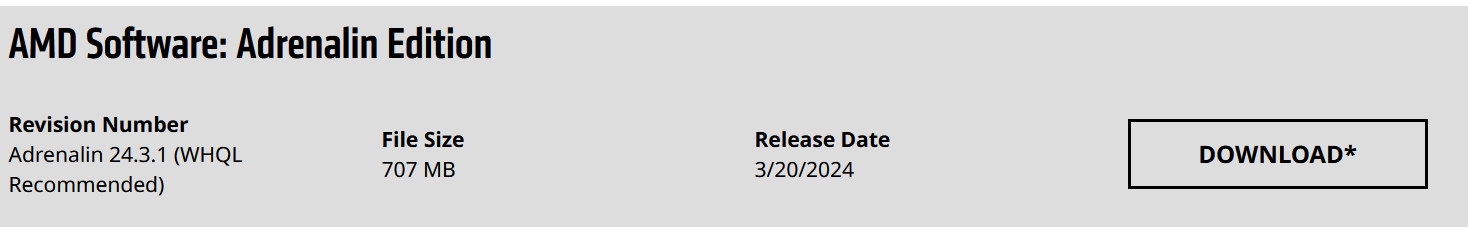dj13
Čuven
- Učlanjen(a)
- 30.01.2002
- Poruke
- 607
- Poena
- 645
Da li je pravo mesto, i da li su AMD driveri problem, a reklo bi se da jeste. Na 2 masine razlicite sa Ryzen 4300G i 7600 integrisane na obe imam problem sa:
AMD software detected that a driver timeout has occurred
Obe su instalirane u zadnjih dva tri meseca. Na 4300G je Win10 na 7600 Win11. Proslo je 2-3 verzije AMD drivera. Updejtovano. Instalirani chipset driveri. Sumnjam da ime veze sa Chrome, ali sve sam vise ubedjen i da nema. Dogodi se barem 1x dnevno.
Na Ryzen 7600 sam nedavno ubacio Nvidia 1060 i od tada naravno nema tih problema.
Da li je moguce da su tako losi drv da ne upotrebim neku drugu rec. Vidim na netu mnogi imaju isti problem i sa razlicitim tipovima AMD grafika.
Da li AMD uvidja taj problme i ima li resenja, tj hoce li naprave normalne drajvere?
AMD software detected that a driver timeout has occurred
Obe su instalirane u zadnjih dva tri meseca. Na 4300G je Win10 na 7600 Win11. Proslo je 2-3 verzije AMD drivera. Updejtovano. Instalirani chipset driveri. Sumnjam da ime veze sa Chrome, ali sve sam vise ubedjen i da nema. Dogodi se barem 1x dnevno.
Na Ryzen 7600 sam nedavno ubacio Nvidia 1060 i od tada naravno nema tih problema.
Da li je moguce da su tako losi drv da ne upotrebim neku drugu rec. Vidim na netu mnogi imaju isti problem i sa razlicitim tipovima AMD grafika.
Da li AMD uvidja taj problme i ima li resenja, tj hoce li naprave normalne drajvere?